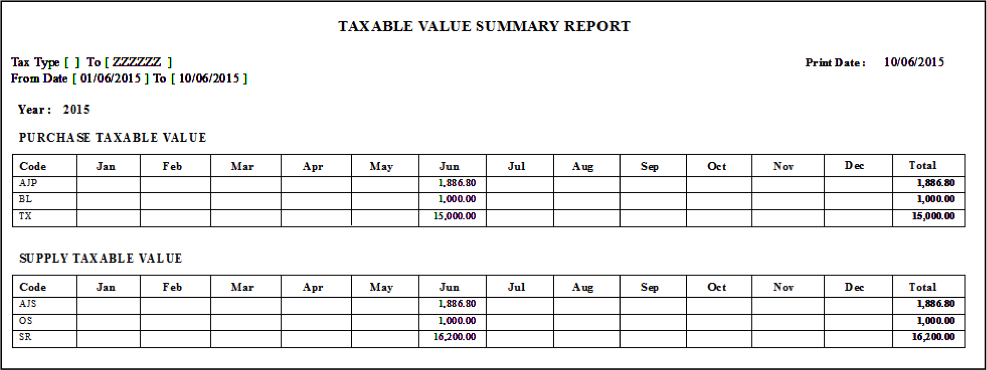This is to preview
and print a list of transactions for each tax code by selected categories [see
below for examples of each format].
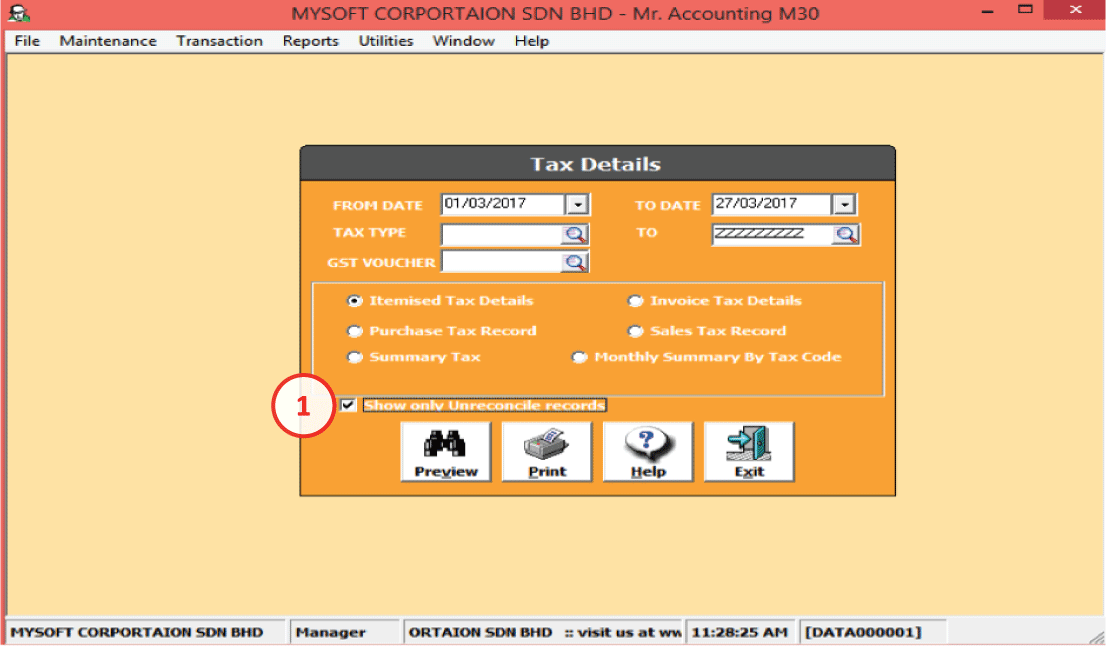
1.
Show only Unreconcile records:
Tick this to include only transactions that have not been
reconciled
Note: If you don’t
tick the Show only
Unreconcile records function, then this report shows all transactions
including those that have been reconciled and submitted for the previous GST
Return form.
You can use this
function to check for transactions that apply to this GST Return form. For
example, you may have received a backdated invoice for the previous period after
submitting the GST Return form. You can select the previous period and tick this
checkbox to include this transaction.
This shows the
details of each transaction which are categorised and totalled by tax code. The
first page displays the tax codes for Input Tax. The next page displays the tax
codes for Output Tax.
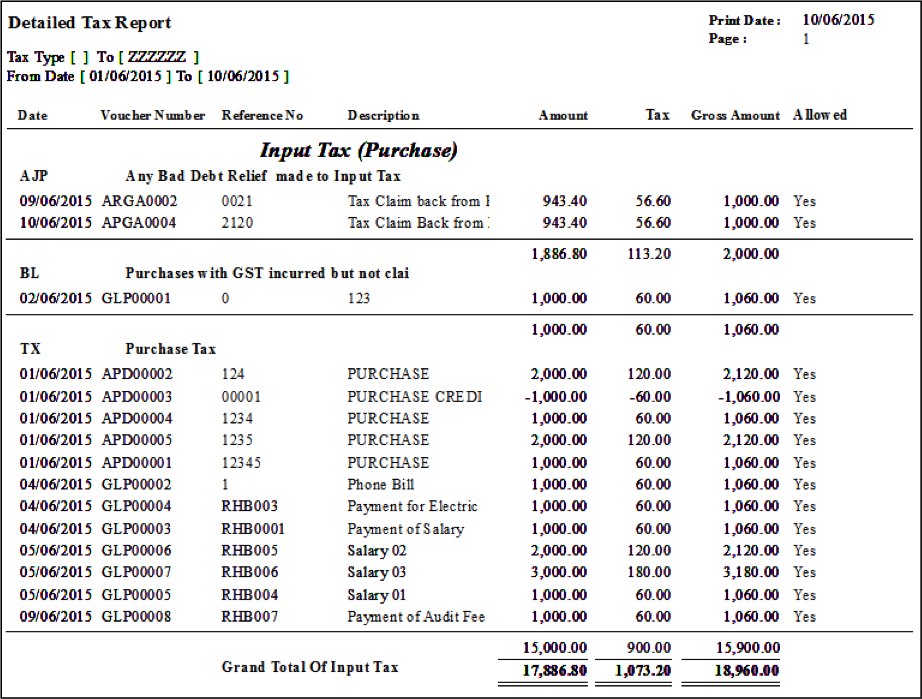
This report shows
transactions categorised and totalled by tax code, which is similar to the
report above. For this report, only output tax codes are included for invoice
vouchers.
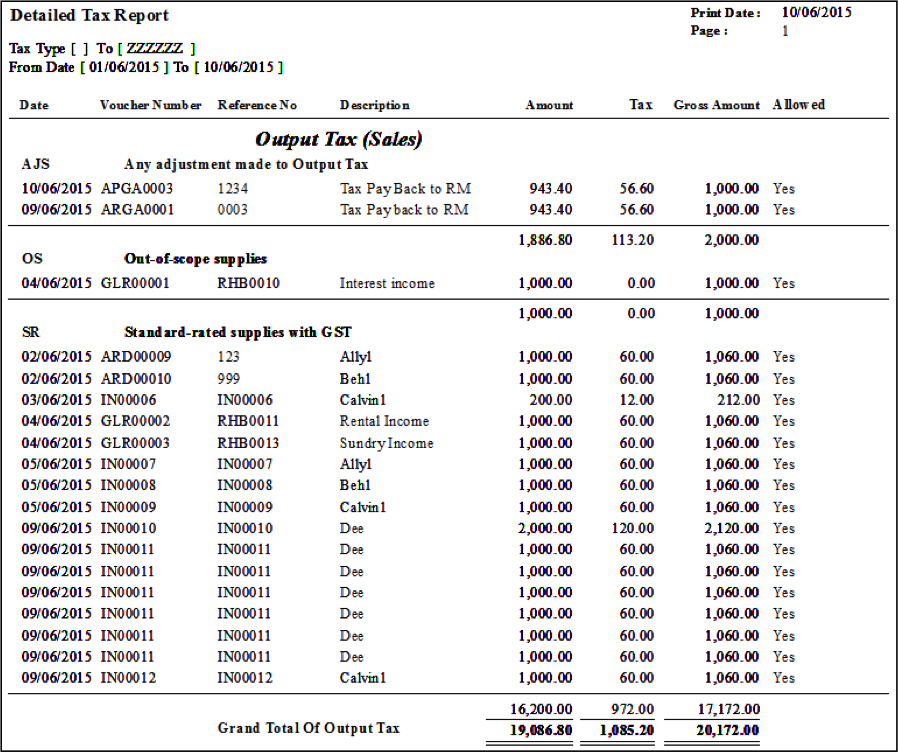
This report shows
transactions categorised and totalled by tax code, which is similar to the
report above. For this report, only input tax codes are included.
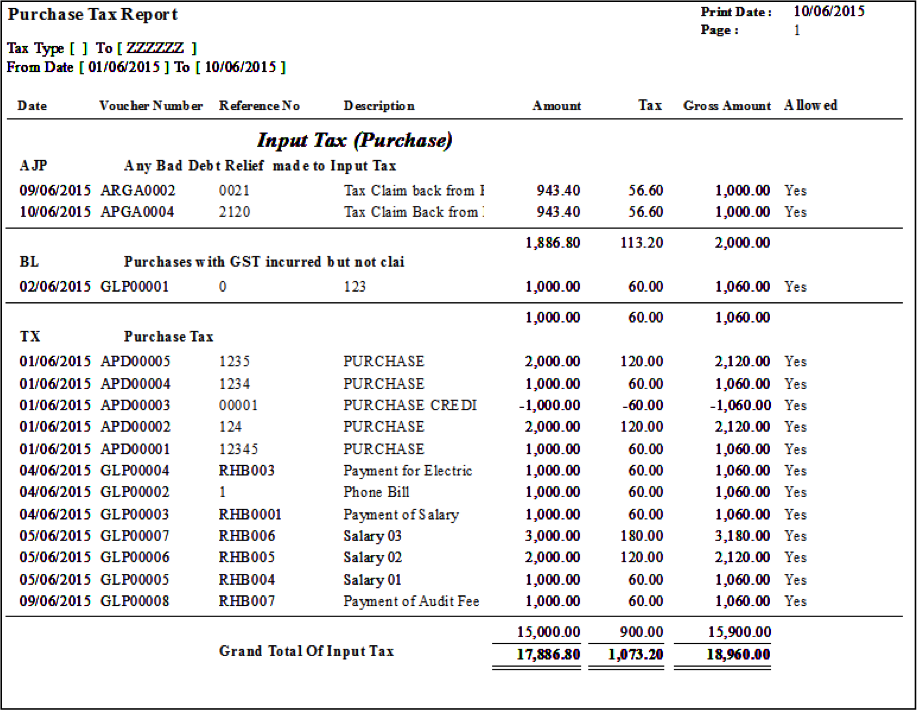
This report shows
transactions categorised and totalled by tax code, which is similar to the
report above. For this report, only output tax codes are included.
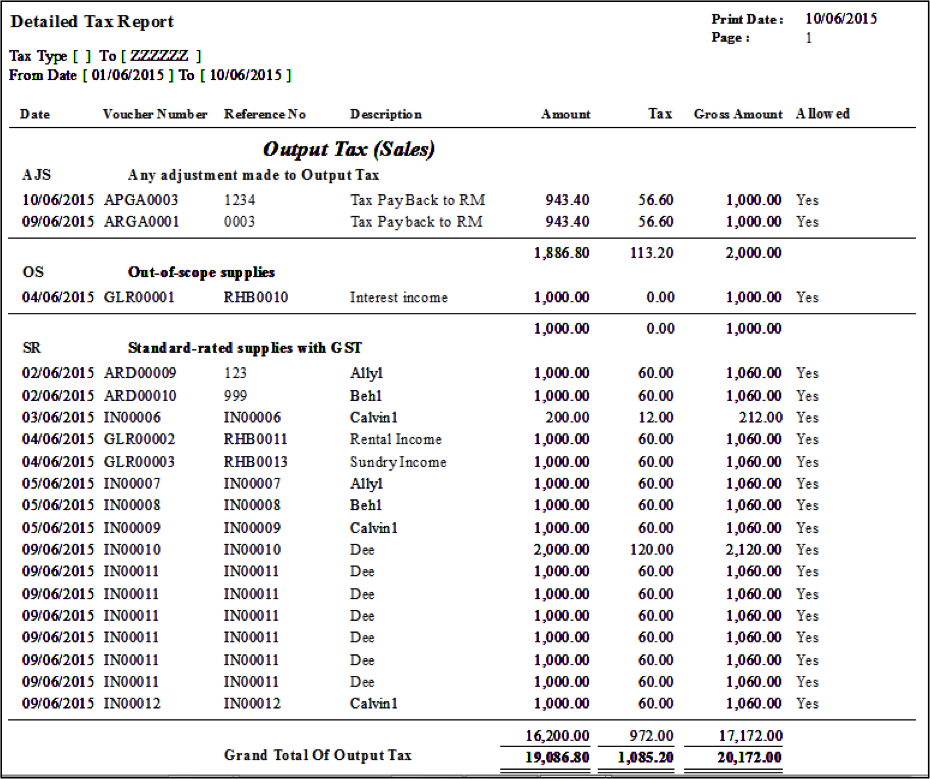
This report shows a
summary total for each tax code.
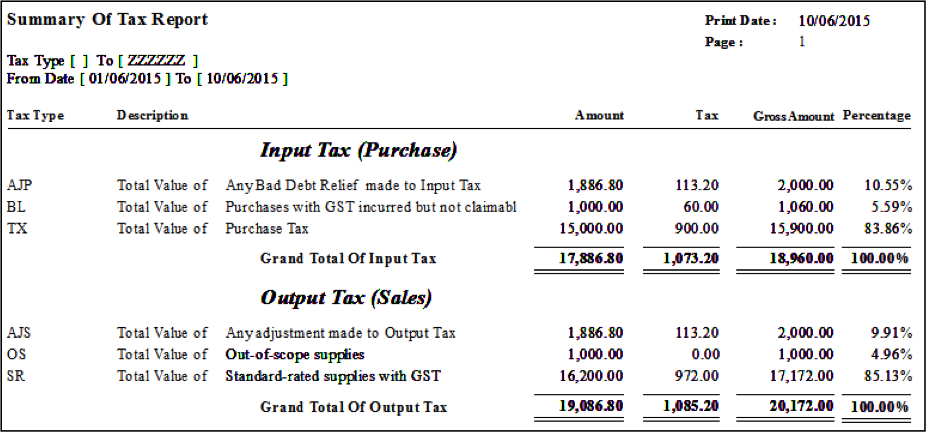
This report shows
the total item amount for each tax code each month. The report is displayed in a
landscape (horizontal) format.