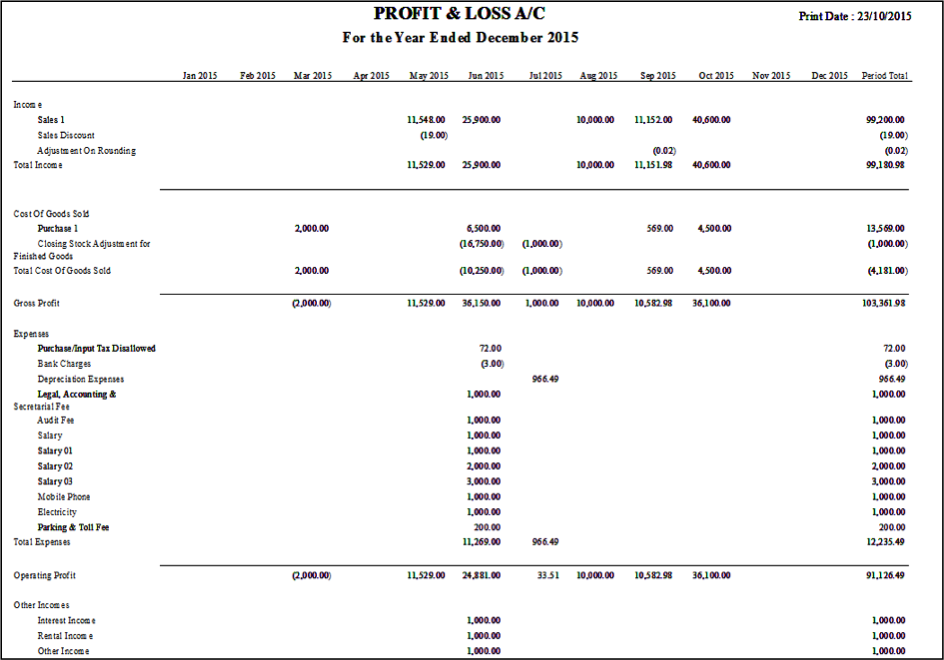The Profit
and Loss statement
(P&L) of income statement is a summary of the financial performance of a
business over time (e.g. monthly, quarterly or more commonly annually). The
revenues, costs and expenses incurred in the selected period are summarised in
this report. This calculates the profit for the business, and allows you to
assess whether the change in profit is due to a change in revenue, costs or
both.
There are three types of P&L as
follows:
This is the standard format for the P&L statement.
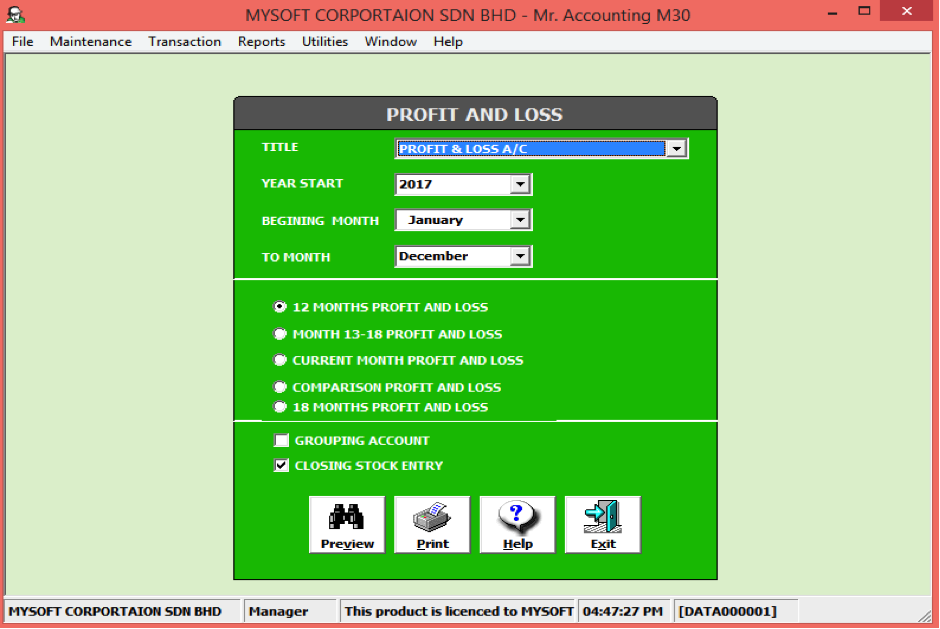
Title: You can edit the title that
appears at the top of the report. Select either “Profit & Loss A/C” or
“Income Statement”.
You can use these shortcuts to
quickly set the period above:
12 Months Profit and Loss: This is the
standard format. The period of the P&L is set to the financial period that
you set under the Company Profile Settings.
Month 13-18 Profit and Loss: The P&L
period corresponds to the period 6 months after this financial period
Current Month Profit and Loss: Set the
period to the current month
Comparison Profit and Loss: This is to
compare the results for a month with another month in the previous
year
18 Months Profit and Loss: This report
allow users to print out P&L for 18 months in single P&L statement (if
your current financial period months 12 and not exits 18
months)
Grouping Account: Tick this to group all sub GL code
balances under one main GL codeProfit or Loss by
Department
You are given an option to filter only transactions by
department [see red box].
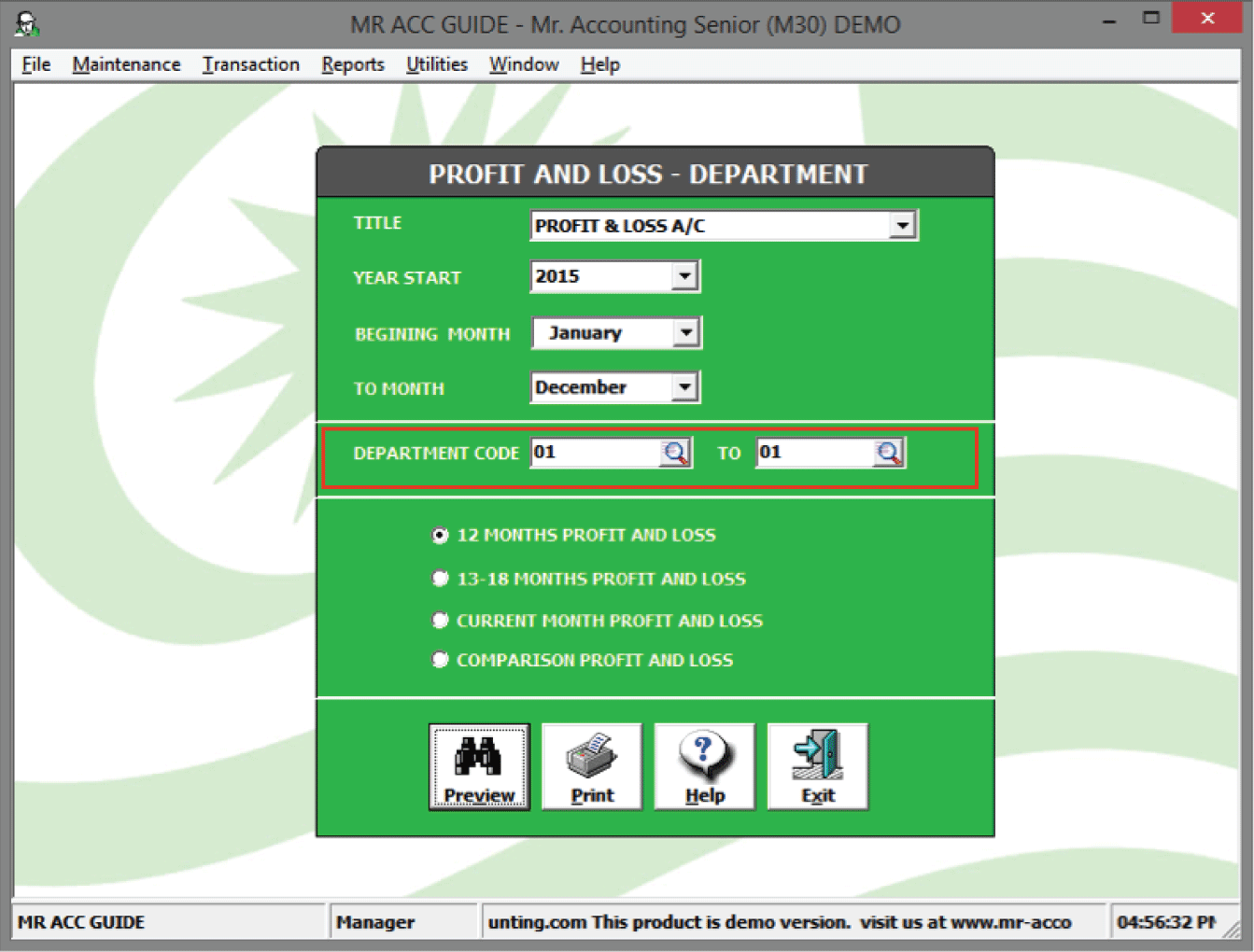
You are given an option to filter only transactions by
job [see red box].
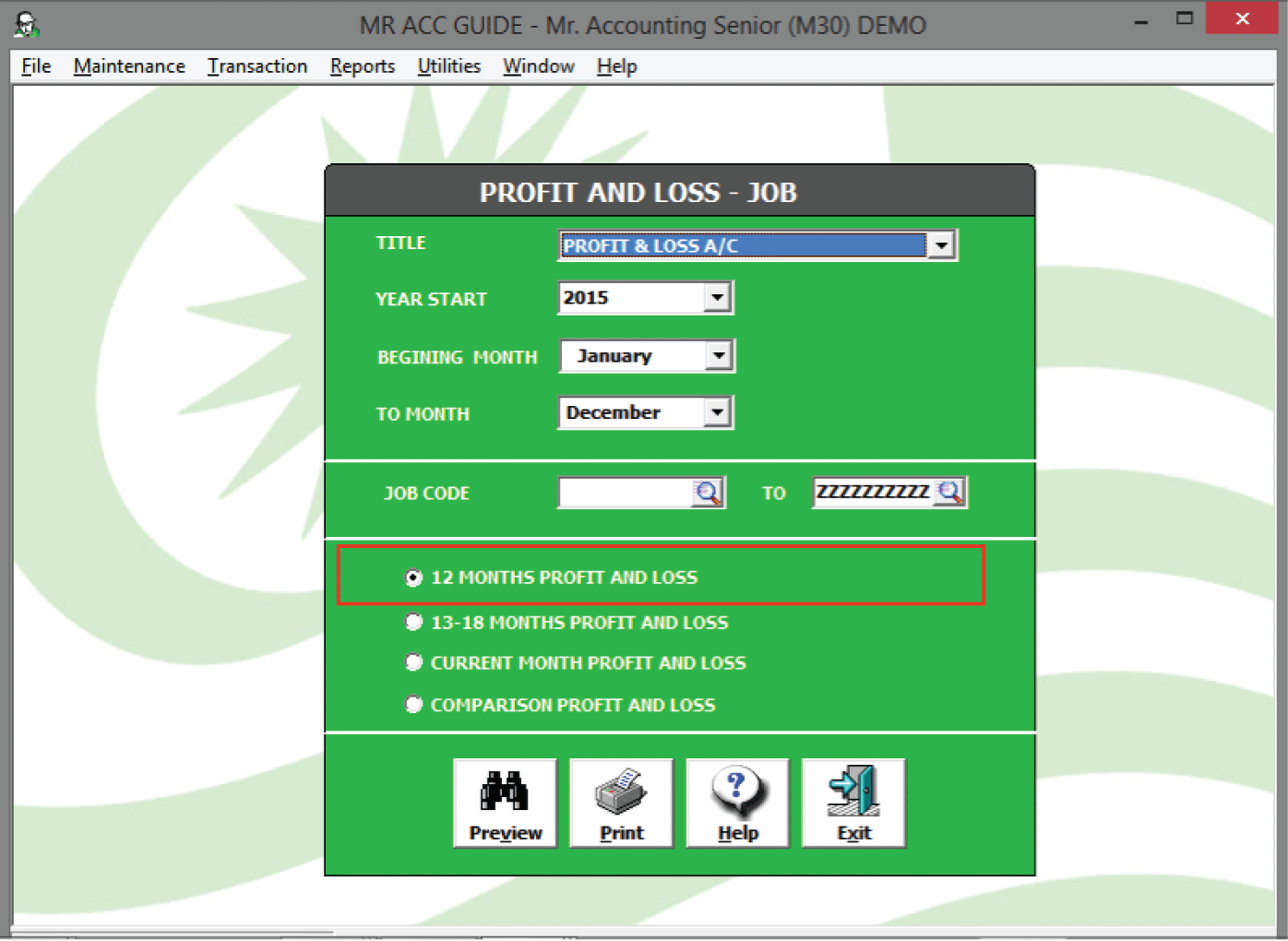
Example:
Standard 12 month P&L for this financial
period.