Restore from Mr Accounting XP/Senior Version below 2010
This function is used to restore data from the previous version of Mr
Accounting (Senior/XP).
This screen is similar to
the Restore
Data function
above.
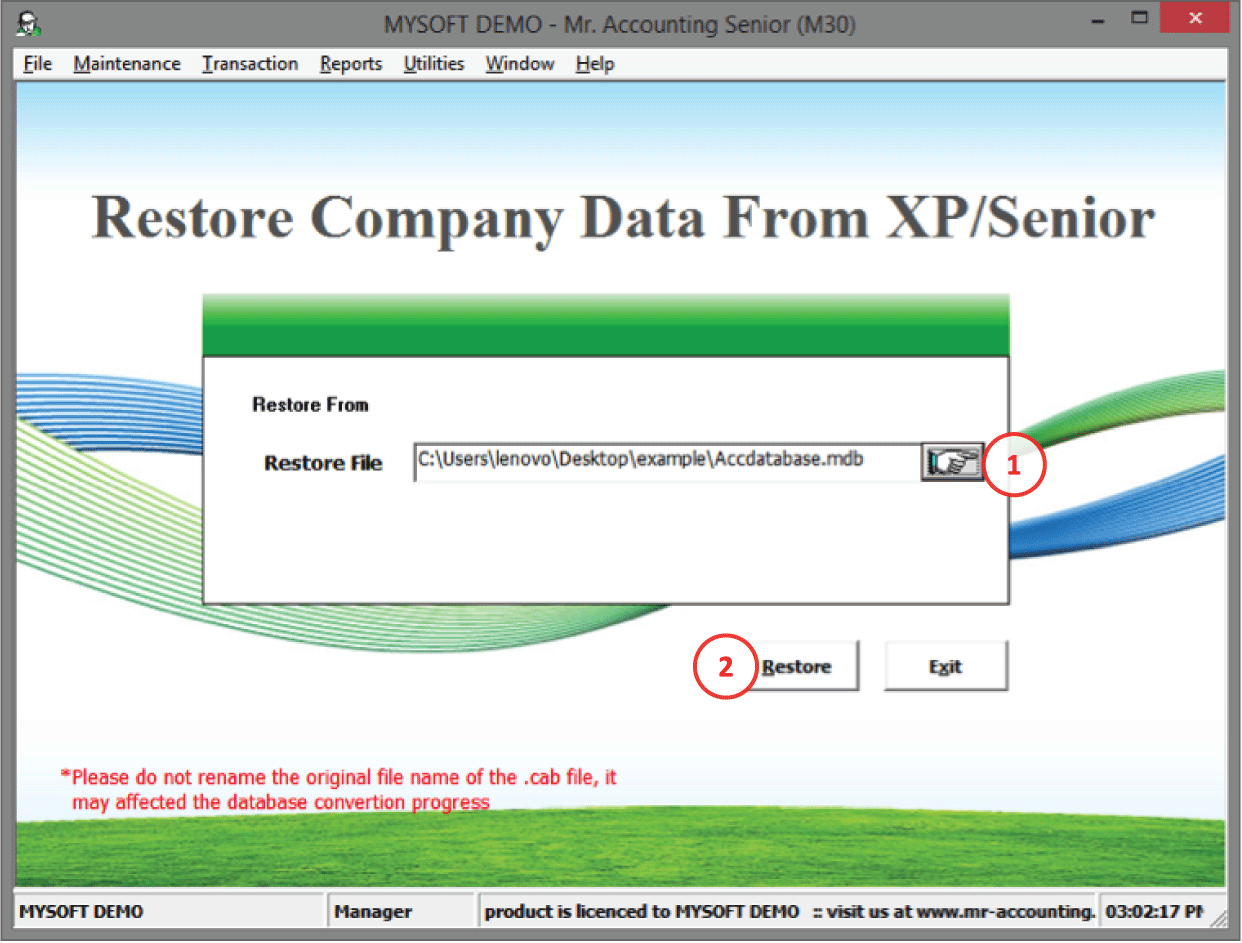
1.
Use this finger button to browse your backup
file to restore [a new window below will pop out].
2.
Select Restore to start the restore
process
The previous version uses a “.cab” file
extension [see below]. You should not rename this file extension or the file
will become unstable.
