This is an ‘Ageing’ report for each customer, showing amounts by months or days outstanding. The report categorises invoices from customers under ‘buckets’, which are usually by a 30 day period or 1 month. You can customise the period of the ‘buckets’ for this report.
For example, the invoice amount of 1000 was dated on 31/02/2015 (3 months earlier) and the statement date is on 31/05/2015. The amount of 1000 will appear in the 3 months ‘bucket’ on the customer ageing report.
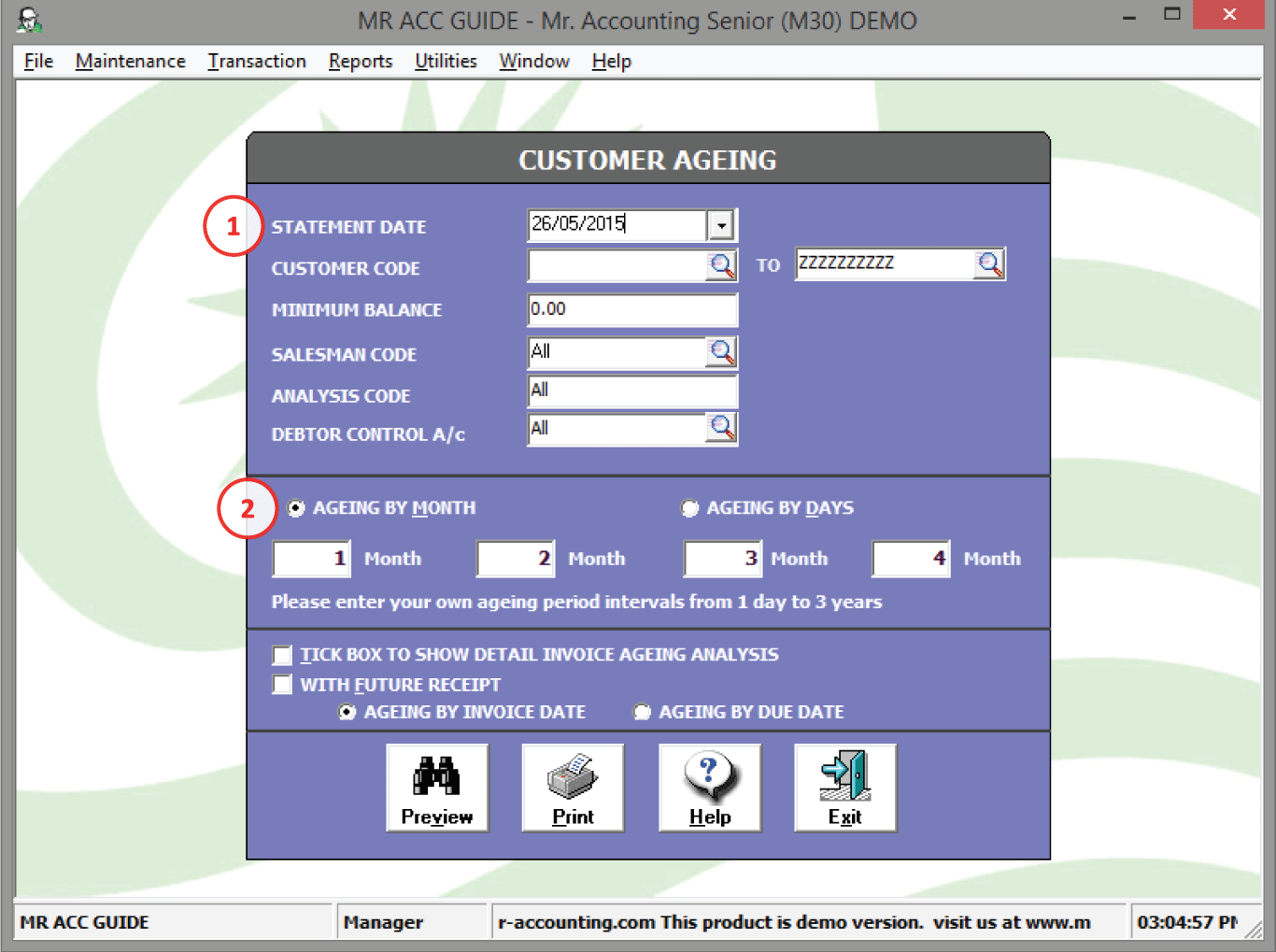
1. Only transactions on or before this date are included (transactions after are in future receipt)
2. Select ageing by months or days (the total interval must be between 1 day and 3 years)
Show Detail Invoice Ageing Analysis: Tick this option to show more details [see example below]
With Future Receipt: Future Receipts are included in the ageing analysis
Ageing by date of invoice or by due date: The invoices are categorised under each “bucket” by the invoice date (which is the date you selected when creating the invoice) or by the due date (which is set under the Credit Terms field in the Customer Master)
Example 1:
detail invoice ageing analysis and future receipt both unticked)
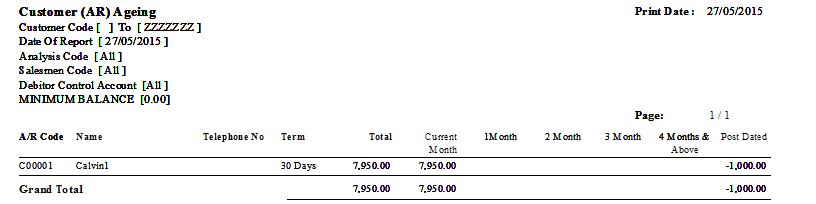
Example 2
(detail invoice ageing analysis and future receipt both ticked)
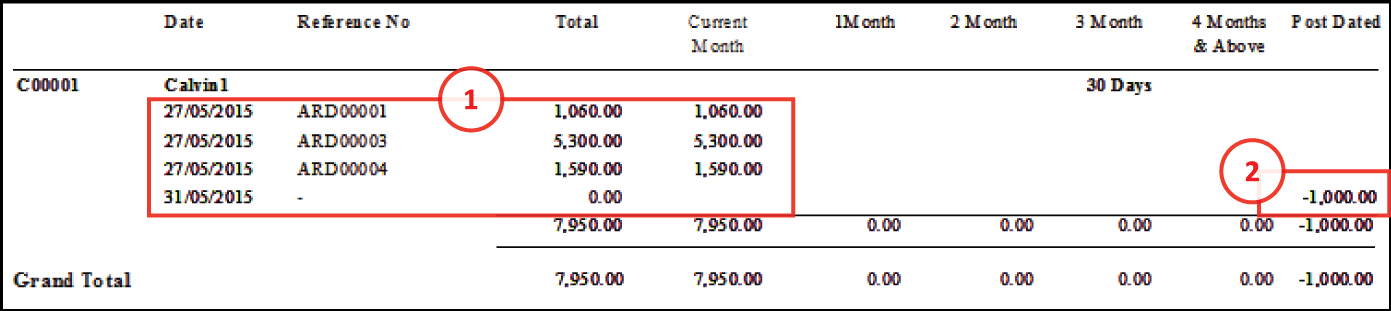
1. Detail Invoice Ageing Analysis: Each month is further analysed into each transaction invoice
2. Future dated receipt is included