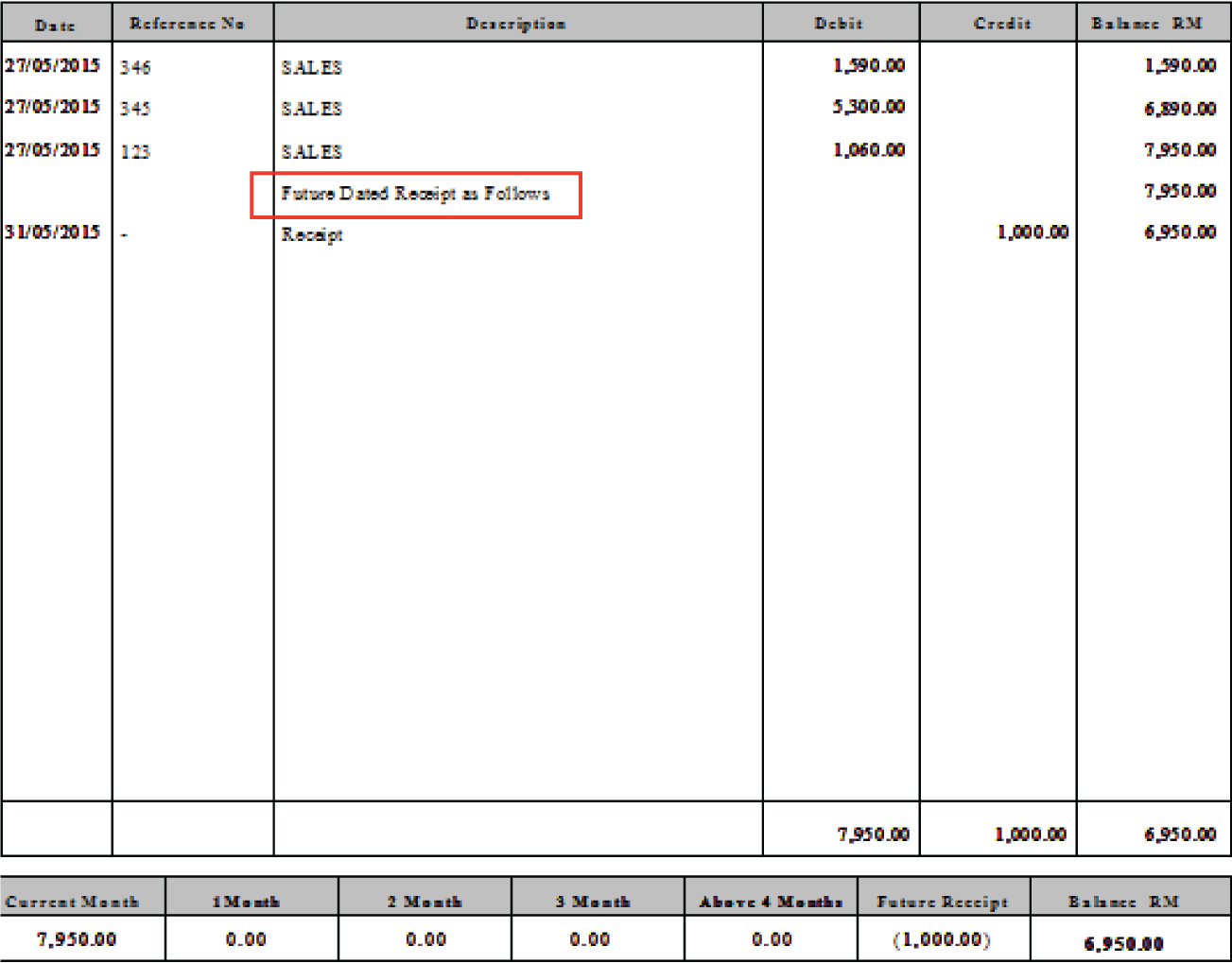The customer statement shows outstanding balances for selected customers on a particular date (known as the statement date), with reference numbers and a short description for each transaction. You can edit the format displayed for each customer using the Statement Type field under Default/Credit Settings tab for each customer in the Customer Master.
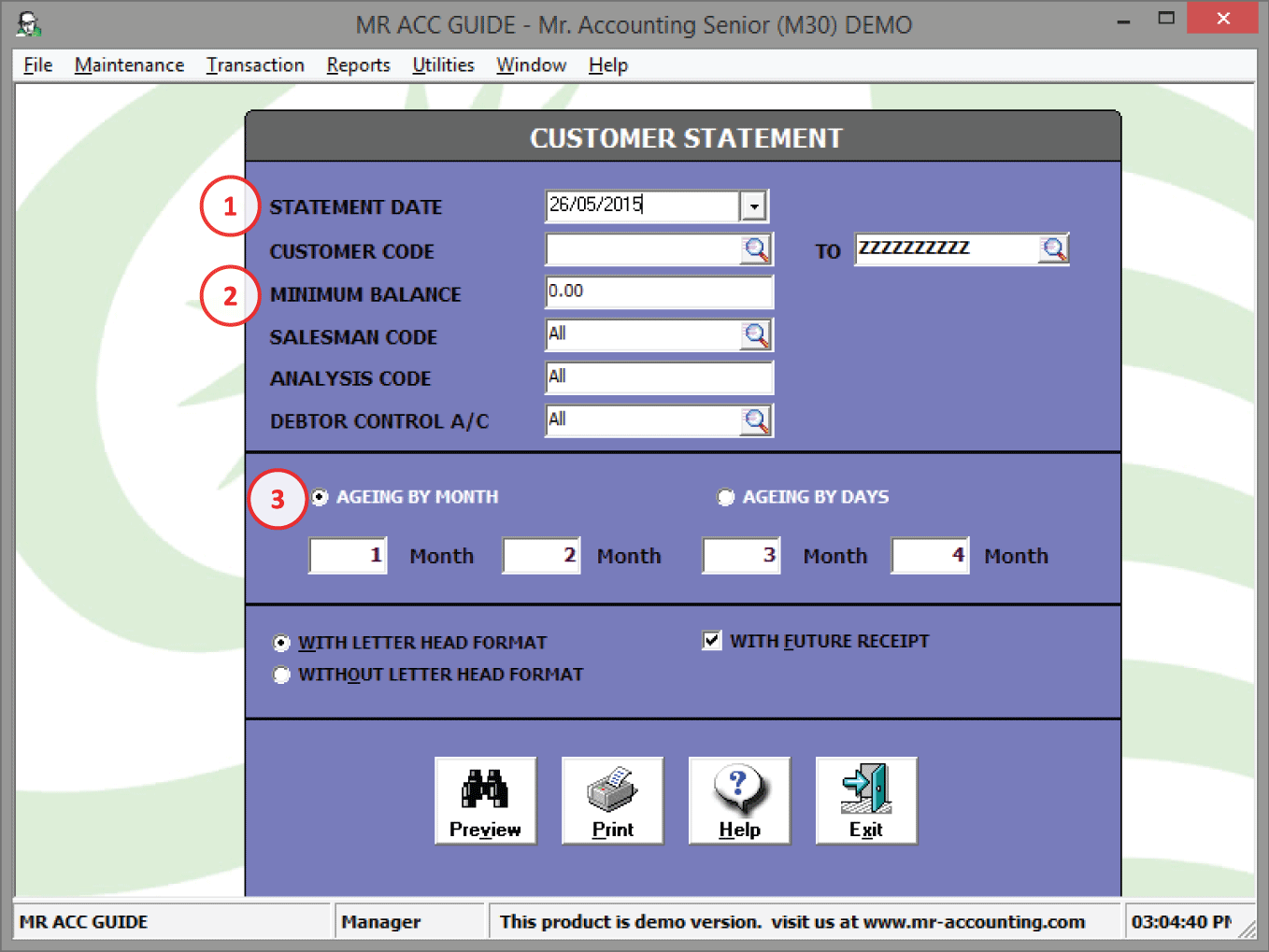
1. Statement Date: Transactions on or before this date are included (transactions after are under future receipt)
2. Minimum Balance: Customers with the minimum outstanding balance of this amount are included in the report. (You can set this to -1 to include customers with no outstanding balance)
3. Customer ageing at the bottom shows outstanding invoices by their ‘age’. Select by Month or by Days.
With/Without Letter Head Format: This is to include or exclude the letter head on the top of the report containing the details of the company profile.
With Future Receipt: A future receipt is a receipt which is dated after the date today. For example, if today is 27/05/15, then a future receipt is a receipt dated on 30/05/15. Tick this option to include future dated receipts in the report [see example below].
Example (With Future Receipt ticked):
We have selected 30/05/2015 as the statement date. Future receipts dated after this date are included in the report as well as the customer ageing at the bottom of the report [see red boxes].