As mentioned in Fixed
Asset Register before, you need to first
create a category in Fixed
Assets Category before you are able to
create a fixed asset in Fixed
Asset Register. This helps categorise
and filter fixed assets by their category in the reports. Also, the depreciation
method used and amount charged are based on the fixed asset
category.
Fixed Assets Category Quick View screen
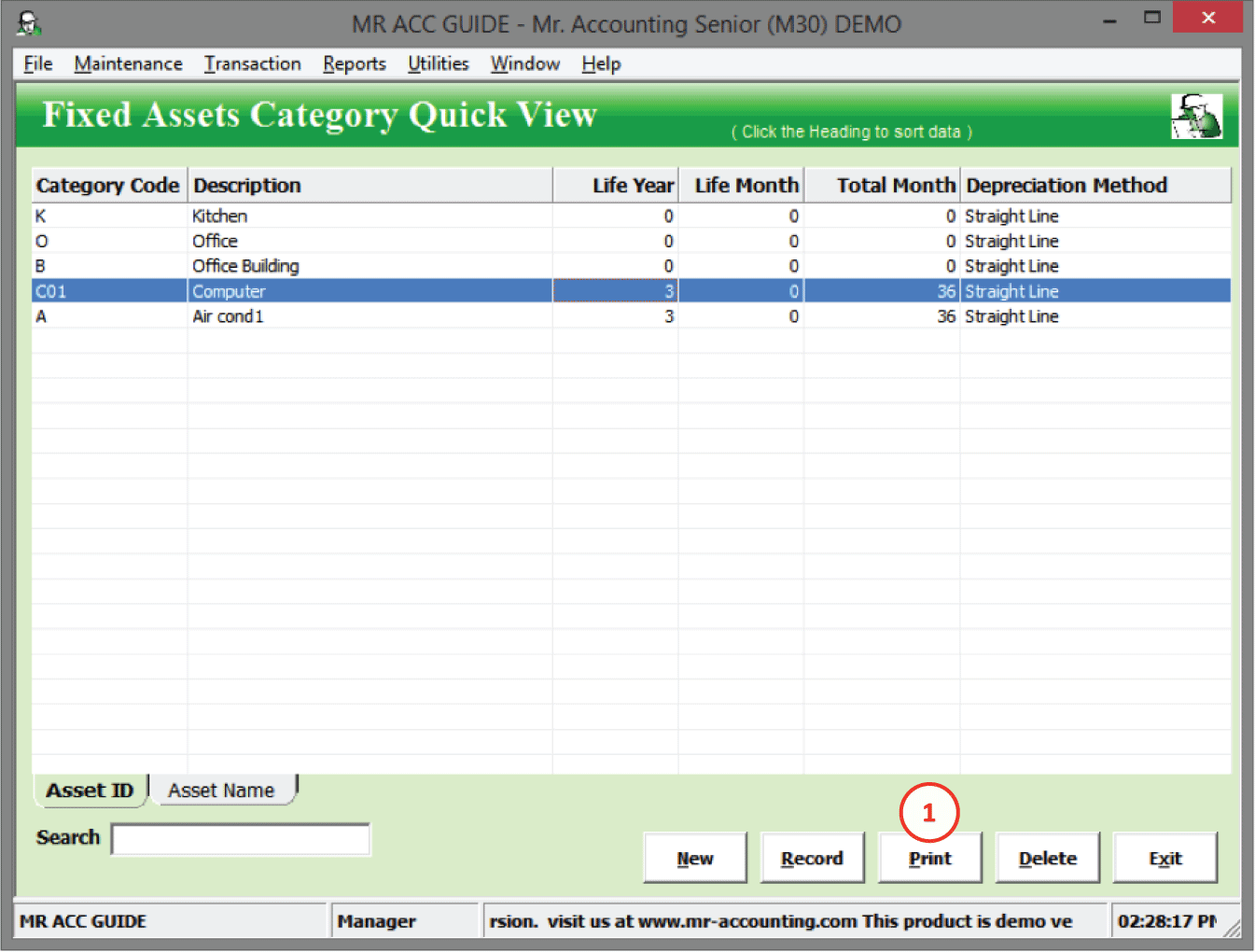
1.
Print: You can select a category and then select Print to display a fixed asset category
list and their details [see example below]
Example: Print fixed asset category
list
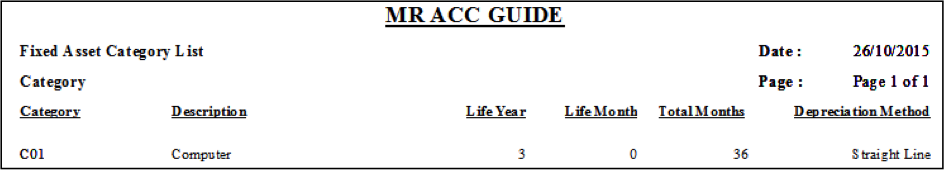
Note: You can only print one category at a
time
Select New to create a new fixed
asset category and double click to edit
category details.
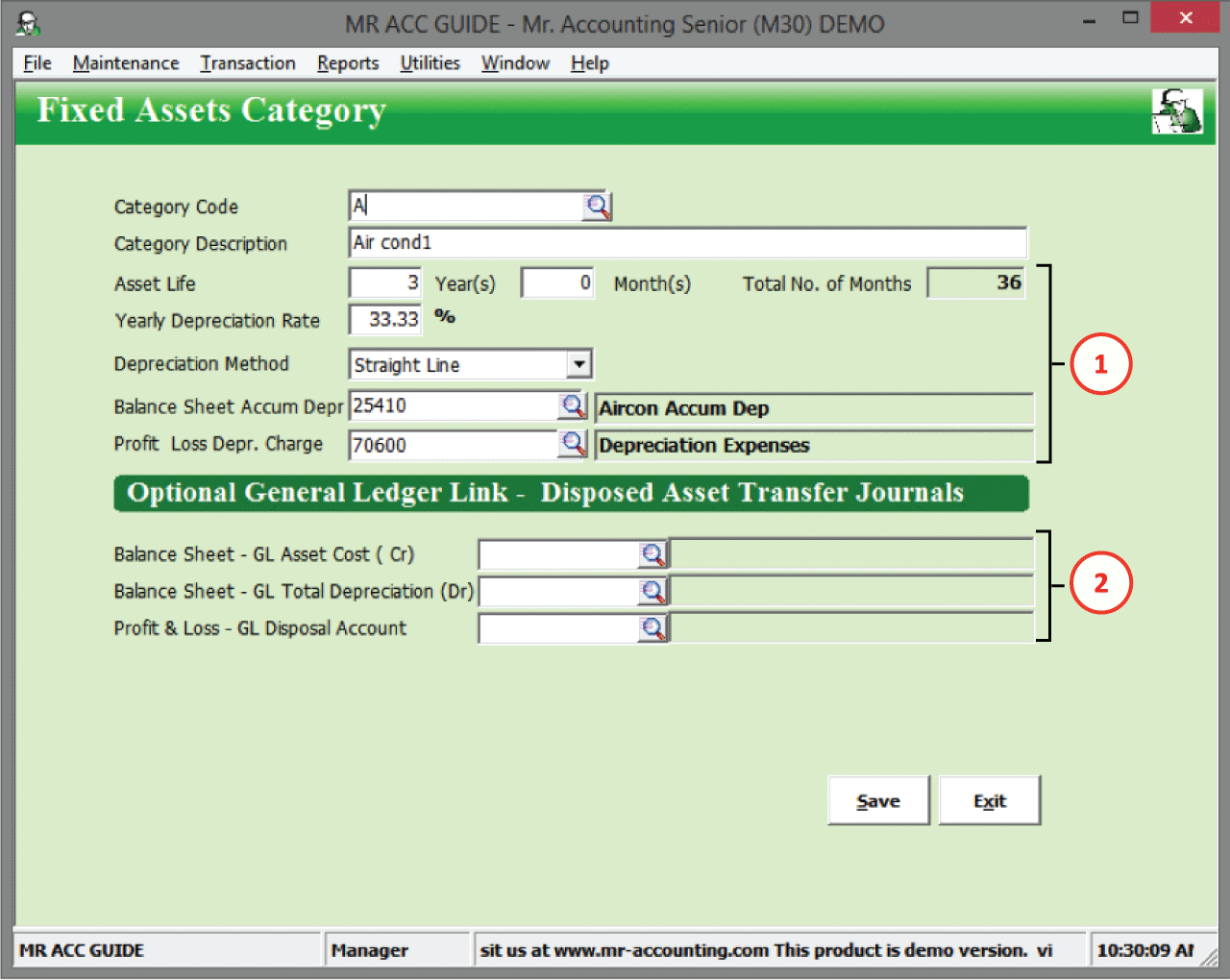
1.
These details are
picked up in the Fixed Asset
Register, after you select the fixed asset
category
2.
You can set disposal GL
codes in product category which will be used when you make a disposal
transaction (optional)
Category Code: This has maximum length of
10 characters (letter or numbers)
Category Description: You can enter a
brief description for this category here
Asset Life: Enter the life of this fixed
asset when bought in Year(s) and Month(s)
Yearly Depreciation Rate: This is the
percentage of depreciation charged per year
Depreciation Method
Straight
line: Constant depreciation
charged as a percentage of the fixed asset cost
price
Reducing
balance: Depreciation is charged
as a percentage of the residual value (after depreciation value) of the fixed
asset. This pattern is for fixed assets that undergo technological obsolescence
relatively quickly, such that usage in early periods result in higher
depreciation
Written
off: This flags the fixed
asset as ‘written-off’. No depreciation is charged after being flagged. You need
to create a separate Disposal transaction if
you are selling off the fixed asset.
Reducing
balance LCCI: Depreciation is
calculated as a percentage of the monthly residual balance of the fixed asset,
not the yearly residual balance
Balance Sheet
Accum Depre: Set the contra fixed
asset accumulated depreciation GL code (2XXXX).
Profit Loss Depr. Charge: Set the depreciation charges GL code (7XXXX).