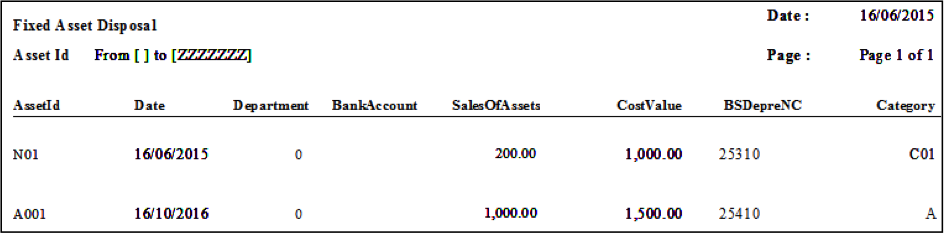You can use the Fixed
Assets Report to display the fixed
asset list and the month end transactions list for the selected asset
categories. Some of these reports can also be displayed by selecting the Print button from Quick View
screens.
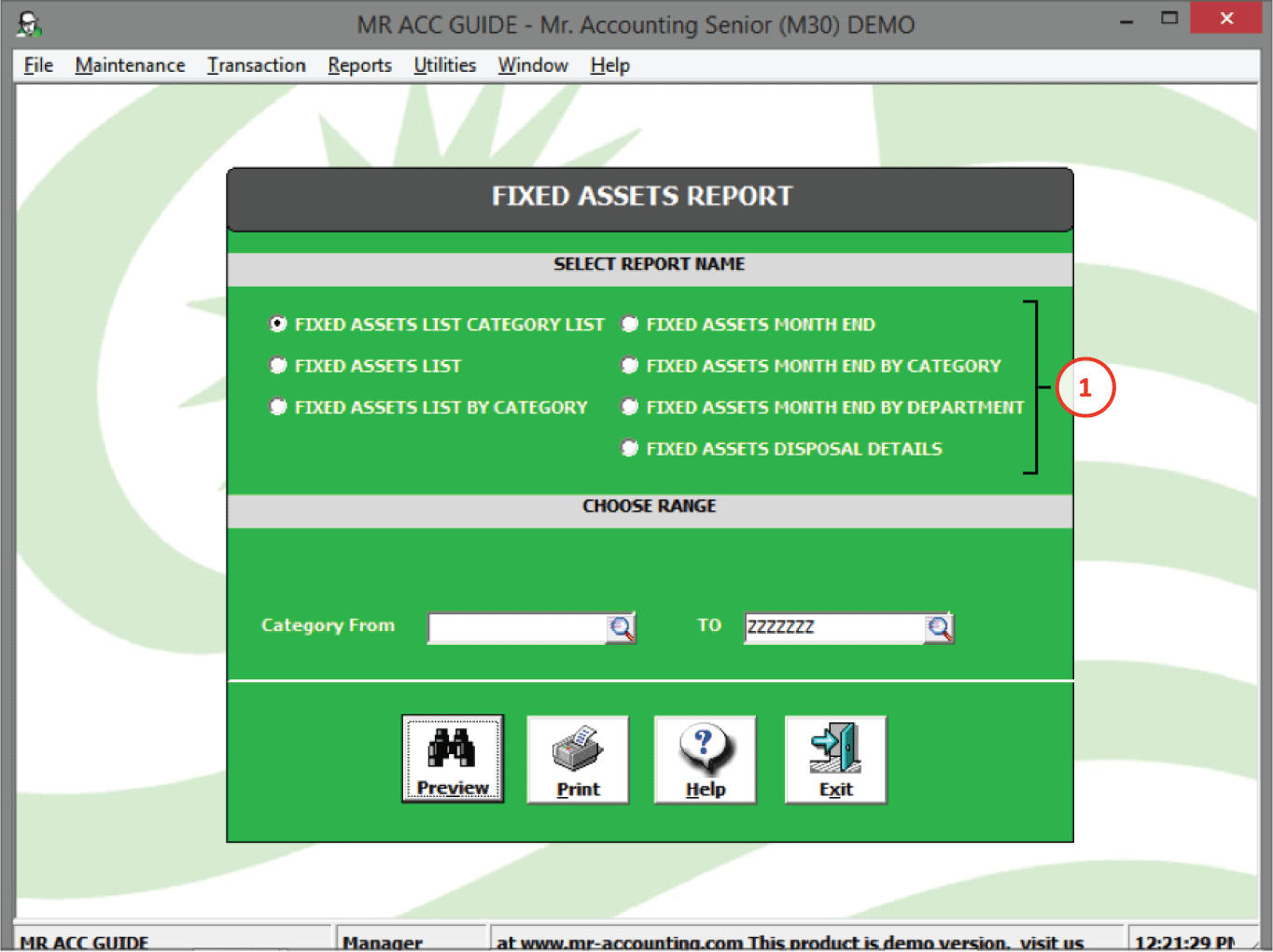
1.
See below for examples
for these formats
This shows a fixed asset category list and
their basic details, filtered by asset
category.
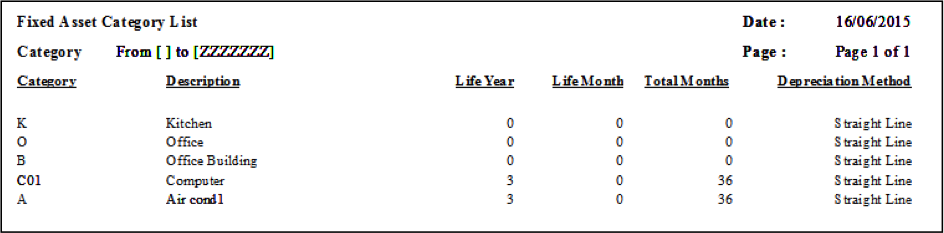
This displays a list of fixed asset month end transactions,
filtered by Asset
ID.
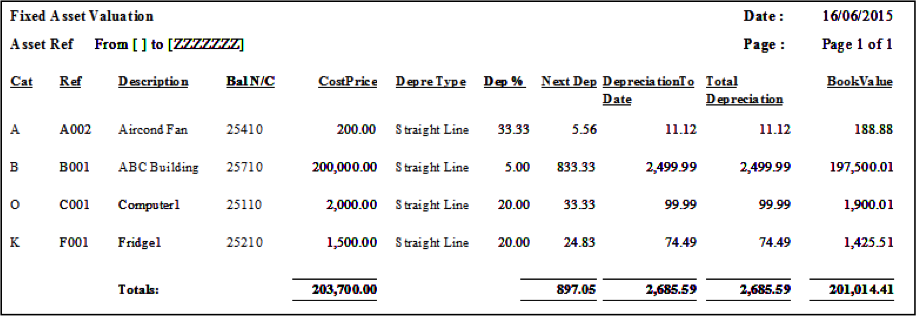
This shows a list of fixed assets and their basic details, categorised
and filtered by Asset
ID.
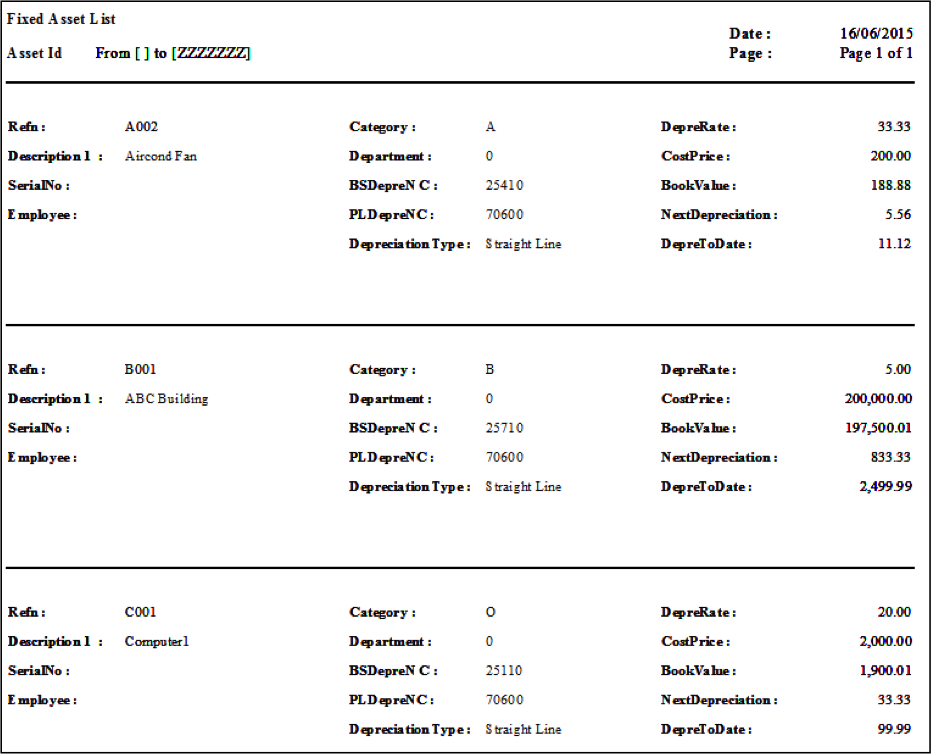
This displays a list of fixed asset Month
End Run
transactions, filtered by Asset
ID and
category.
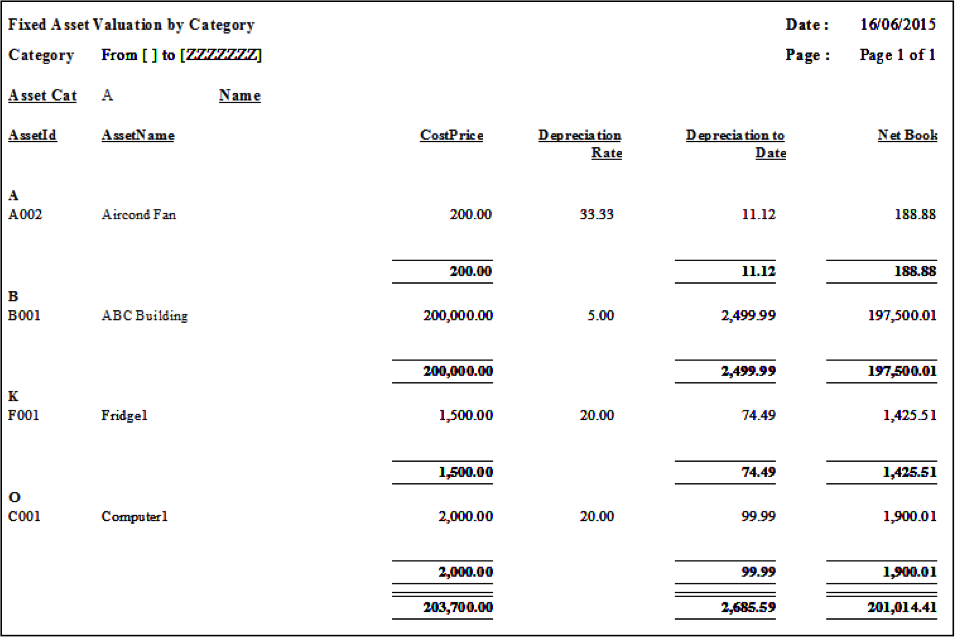
This displays a list of fixed assets and their basic
details, filtered by Asset
ID and category.
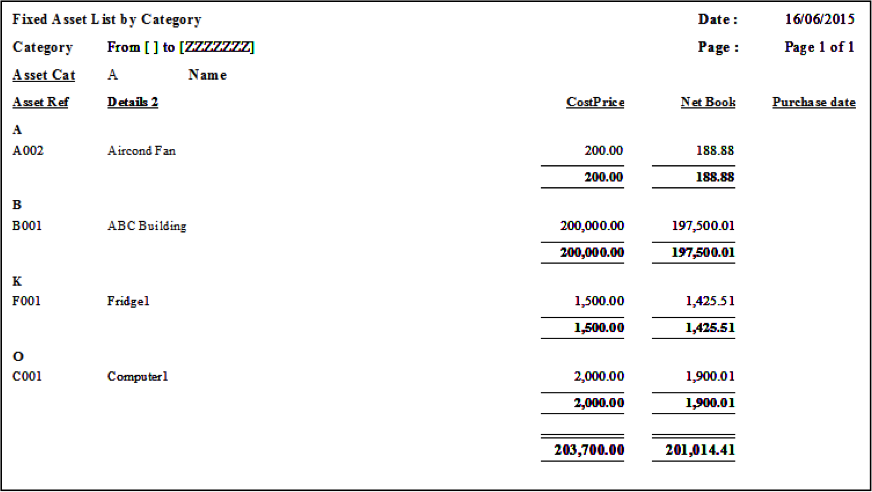
This shows a list of fixed asset month end transactions,
filtered by Asset ID
and department.
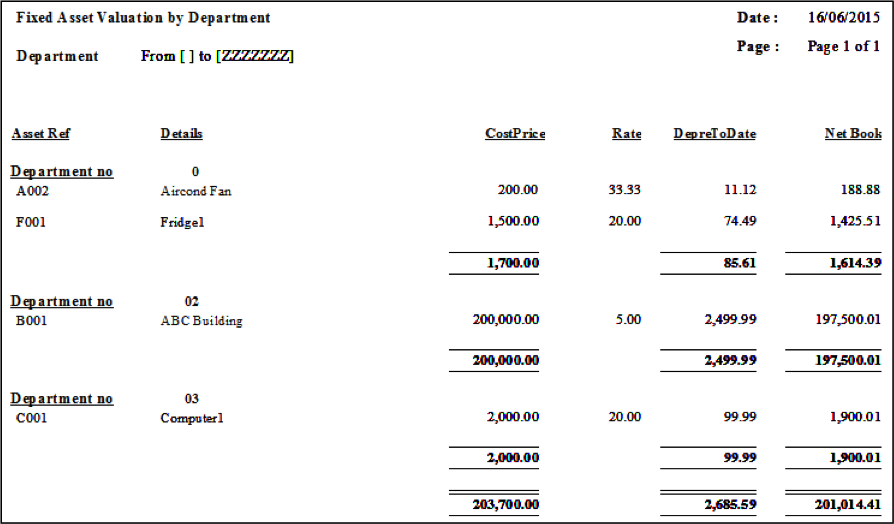
This shows the a list of disposal transaction details,
filtered by Asset ID
and category.