Invoice Bill Format Settings
You can edit the format of reports here. Tick
the checkbox to add the column for the selected bills. Below are the default
settings for invoice bill format
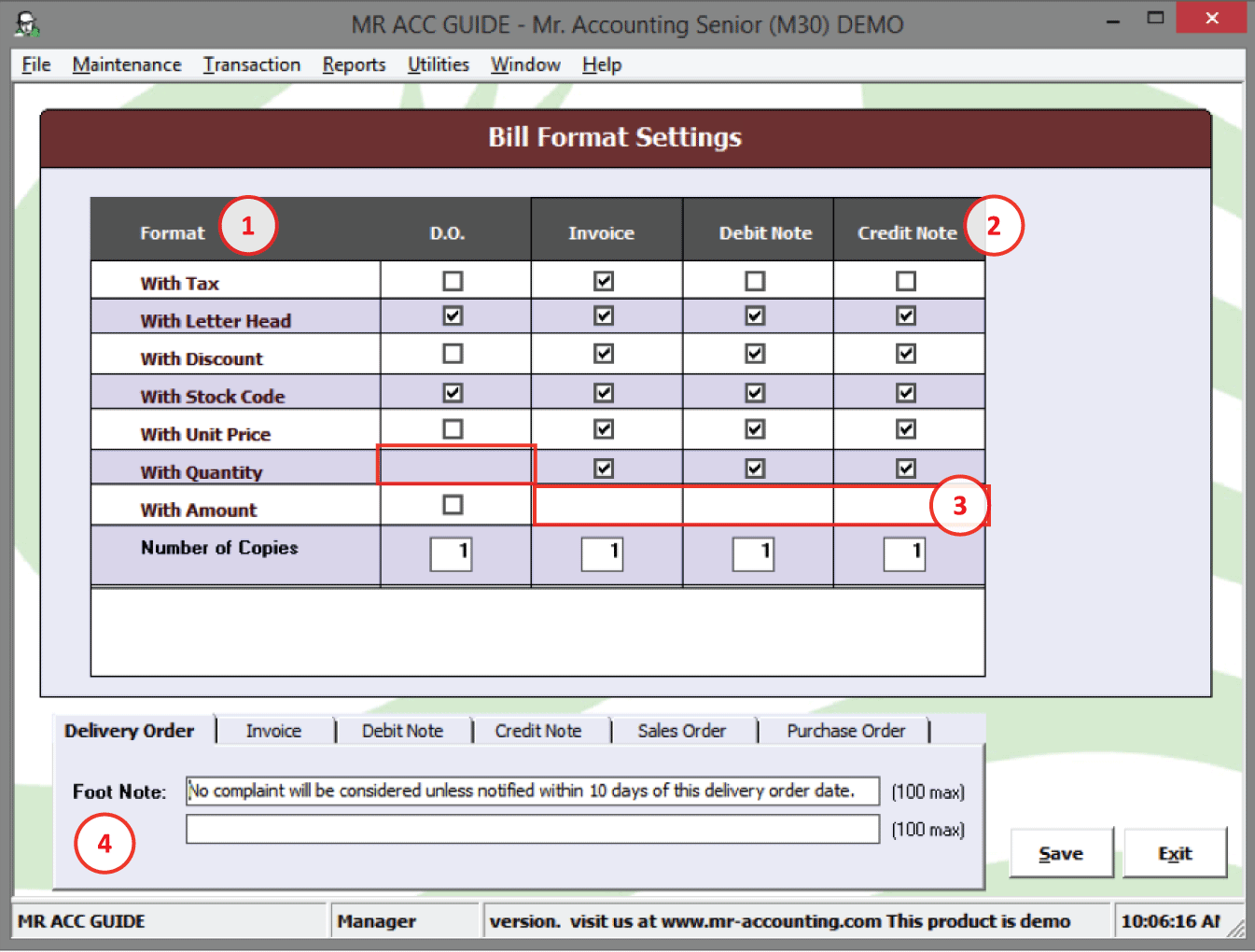
1.
These are the columns
in the report
2.
These are the type of
documents
3.
This sets the default
number of copies to print when you select Print in the Quick View
screen
4. Type a foot note (2 lines) to be displayed at the bottom of the selected report
Note: Some columns are compulsory for the selected
documents [see red boxes].