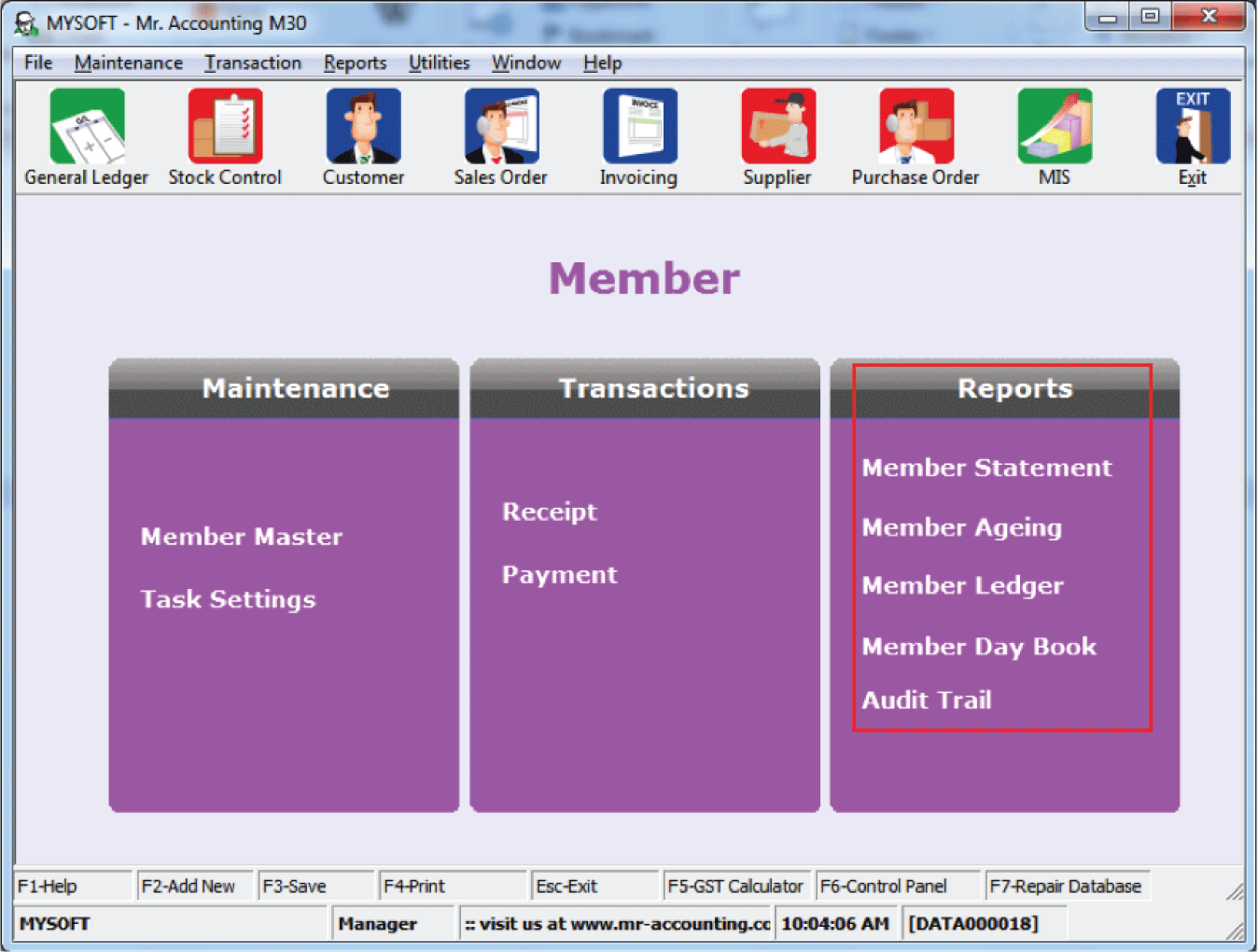What is koperasi?
Koperasi is an autonomous business unit which members voluntarily
unite to achieve common interest in economic, social and cultural rights,
through an entity jointly owned and democratically controlled.
Example of Koperasi in Malaysia includes Bank
Rakyat.
Benefits of Using Member
• Manage the relationship of the koperasi
members- This module is hereby to help you to separate your suppliers
and customers within your koperasi clearly.
• Simplify the complex transaction within your
koperasi members- As your customers can be your suppliers at the same
time in a koperasi, this module allows you to group up your suppliers and
customers according to different document types as
decided.
How Member Works?
Step
1: Setup Member
Information and opening balance under Member
Master.
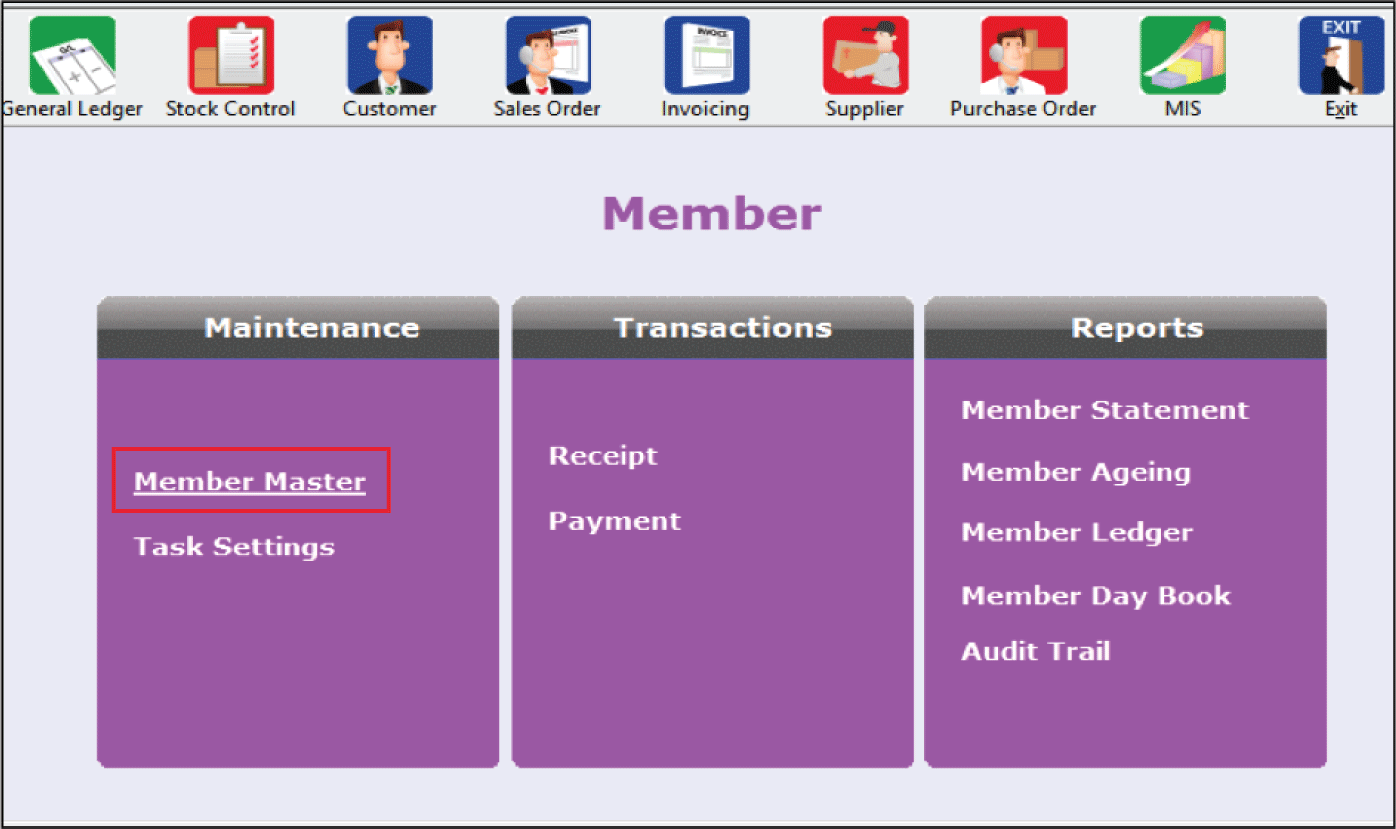
Step 2: Setup multiple
receipt and payment in a single transaction by login to Task
Settings.
a)
Example for receipt: Receipt from Member
Loan
Member control account GL code:
12110
Bank account receive GL code:
11310
Add additional charges: Current month Interest receive GL code:
51100
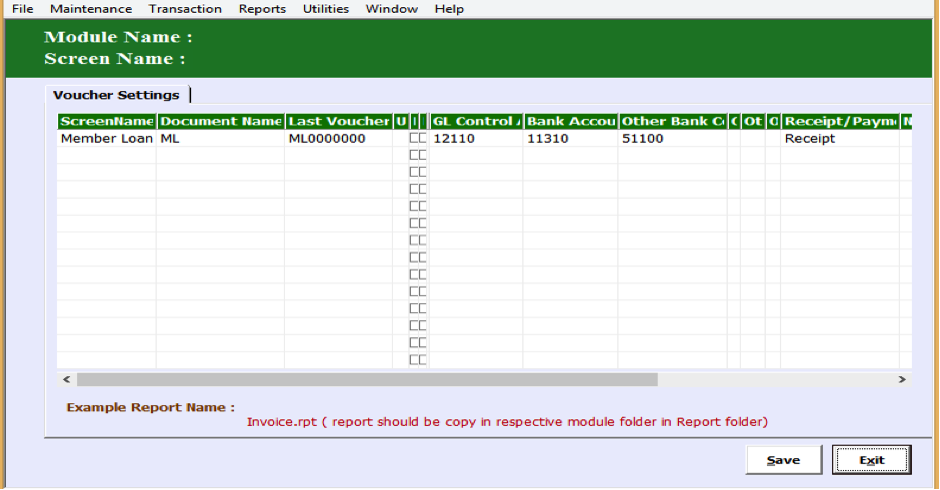
b)
Example for payment: Loan given by Co-operation to Member under a
Cash Advance Scheme
Member control account GL code:
12110
Bank account payment GL code:
11310
Less additional charges: Disbursement – Legal Fees: 91000
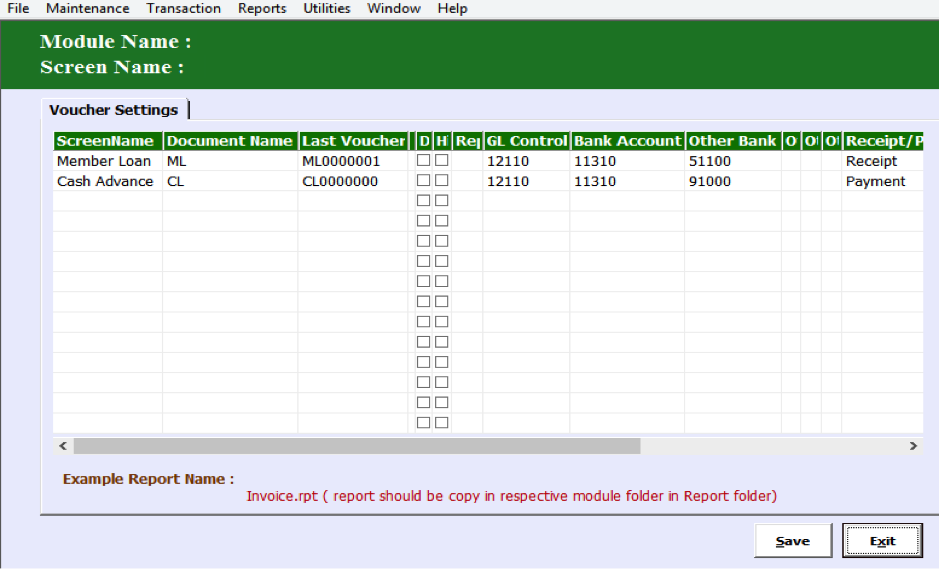
Step
3: Generate multiple receipts and payments under
single transaction (screen name).
Example
1: Loan Repayment from
member.
First: Create Member Receipt by click the
Receipt button
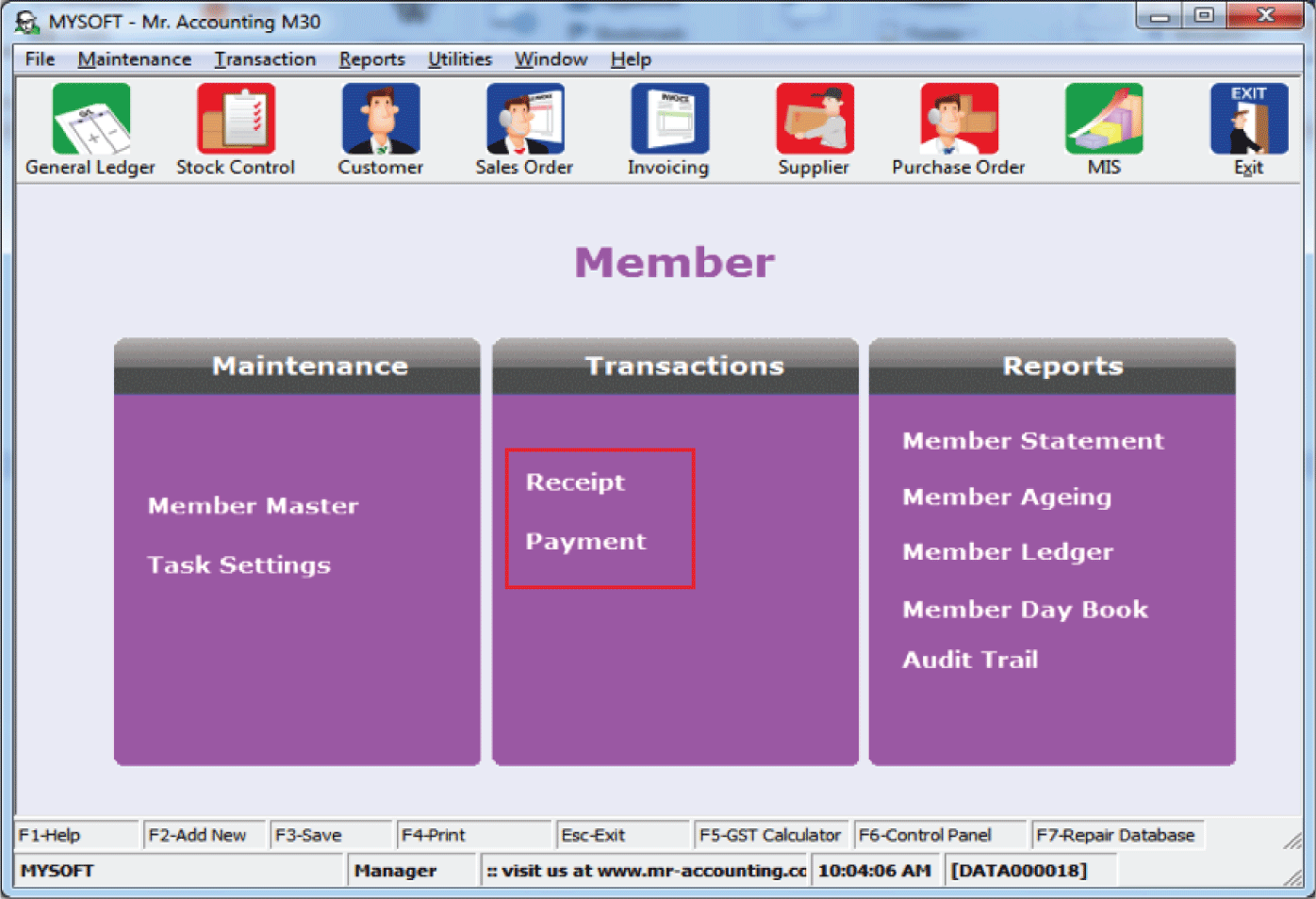
Second
: Choice Member
Loan.
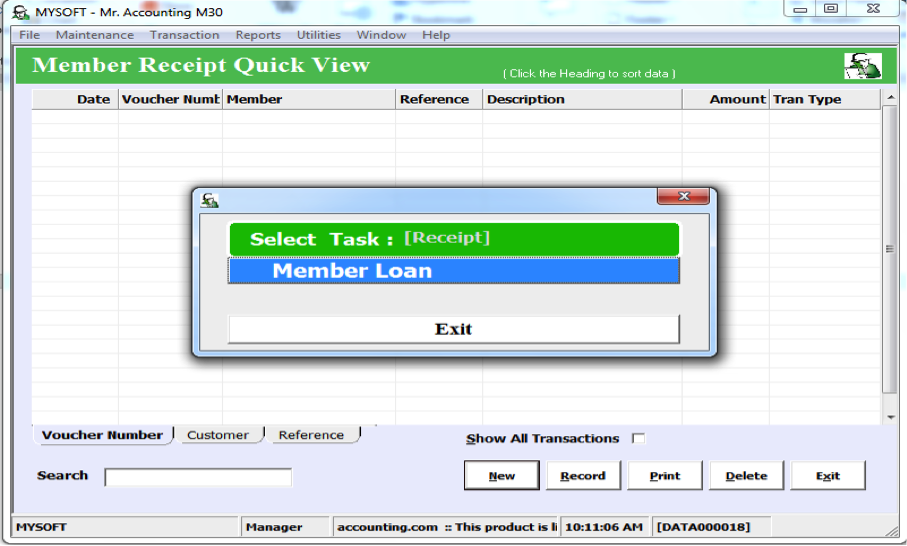
Third: Choice Member Code how make
repayment and divide the total receipt amount consist principle and
interest.
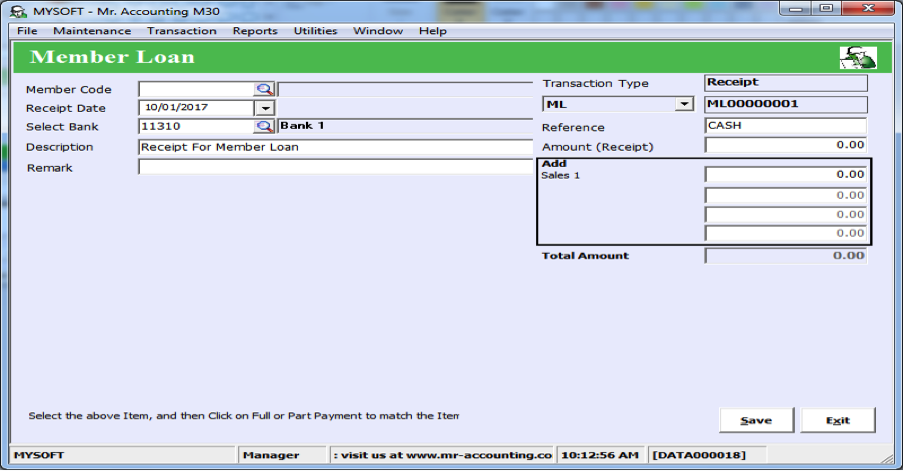
The member report column is the same with Mr. Accounting
Customer Reports.