Month End Transaction
You can use the Month
End Transaction screen to see a summary
of all the Month
End Run transactions that you
have processed and posted to the GL. You can then delete the selected
transactions to reverse out the double
entries.
Month End Transaction Quick View screen
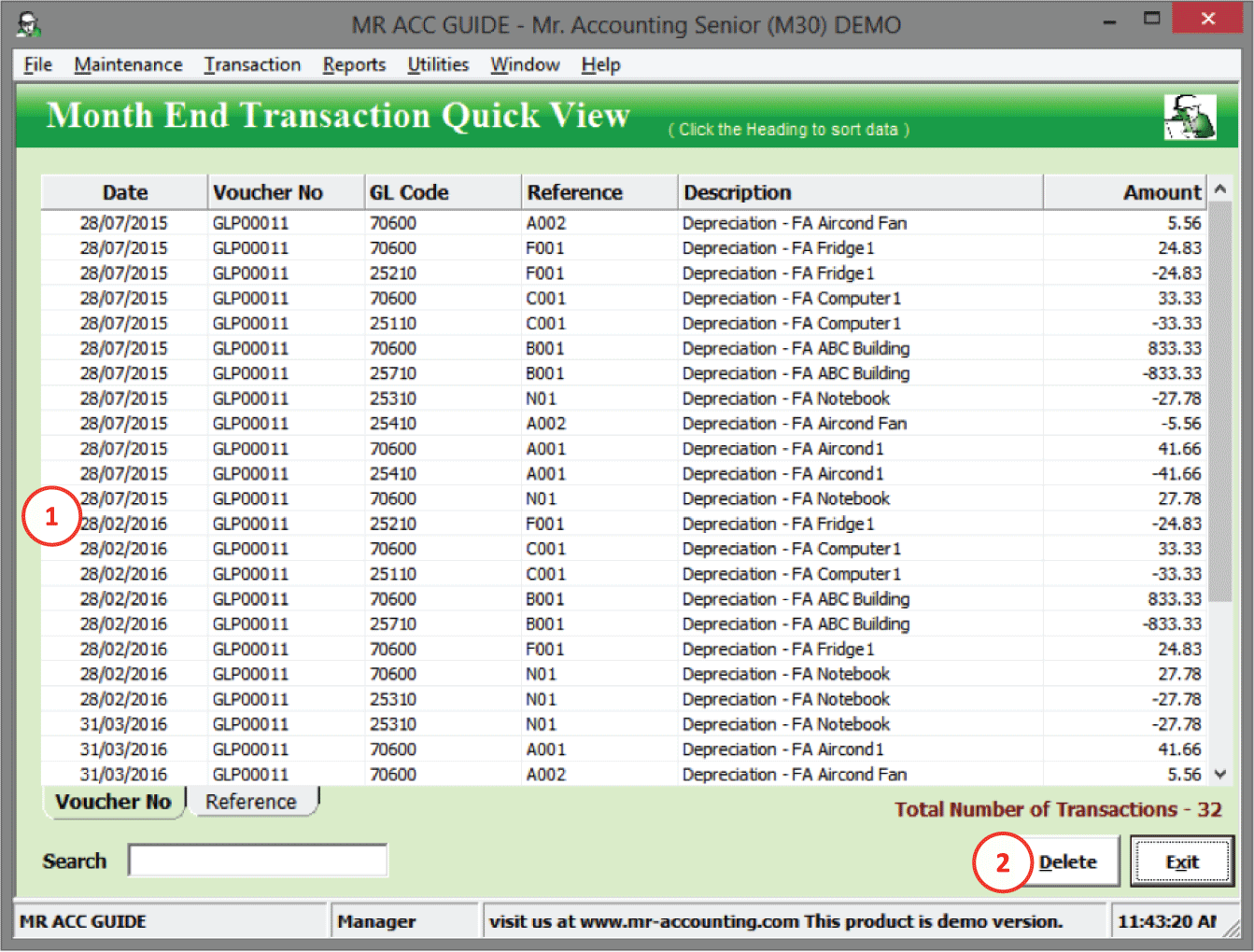
1.
Note: Some months
from February to July are skipped. Month End
Run was not performed for these
months.
2.
Delete: This clears ALL entries. You
cannot delete them individually.
As you can see from above,
if you don’t select the Current
Month in the Process function
under Month
End Run for certain months, then
no depreciation are charged for those
months.