The supplier day book or purchase day
book/purchase register is a book of original entry. Only credit purchases are
recorded here; cash purchases are not recorded here but in the Cash Book.
The supplier day book is written up
daily from the invoices received, which are consecutively numbered. At the end
of every month, the supplier day book is totalled. The total amount displays the
total goods purchased on credit.
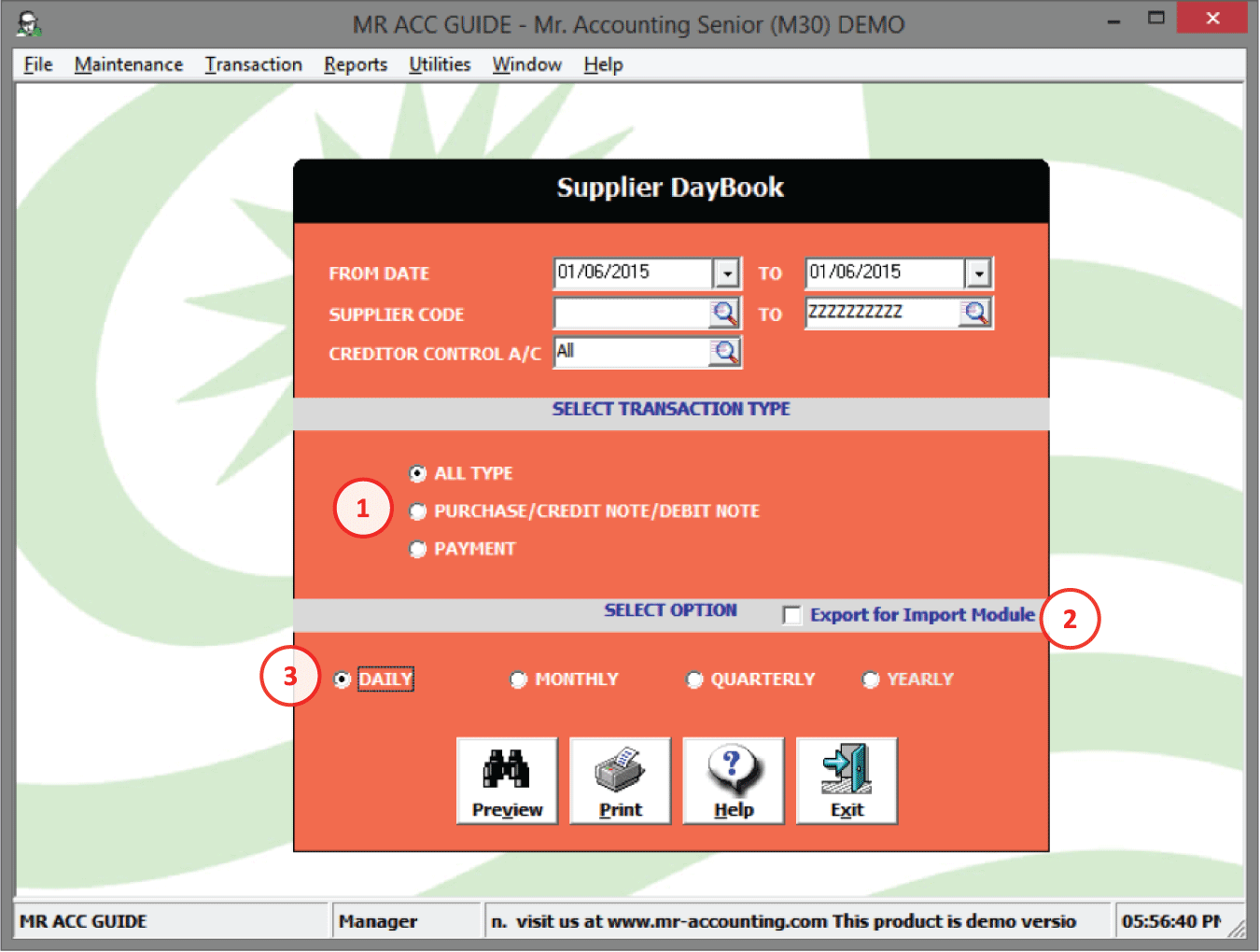
1.
Select which type
of bills to include in this report
2.
Export for Import
Module: [explained
below]
3.
You can use this
shortcut to adjust the period to daily, monthly
etc.
Example:
All the transactions from the
selected period are displayed and totalled.
This example displays the total
credit sales (credit note and payment) for the selected day. This is called a
daily total.
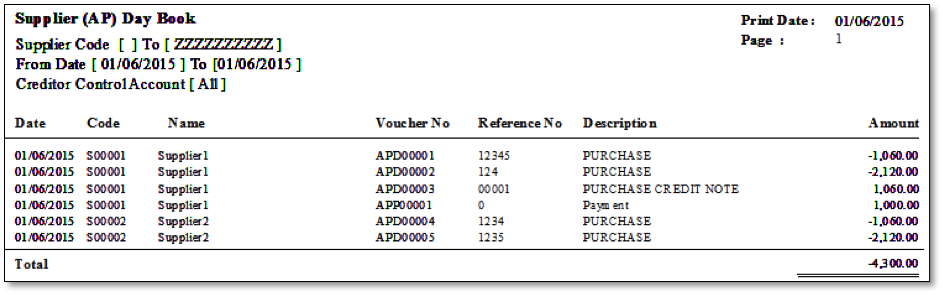
Export for Import
Module:
This opens up a new window below. You can choose which vouchers to include for exporting to Excel. You can choose either credit purchases related vouchers or payment.
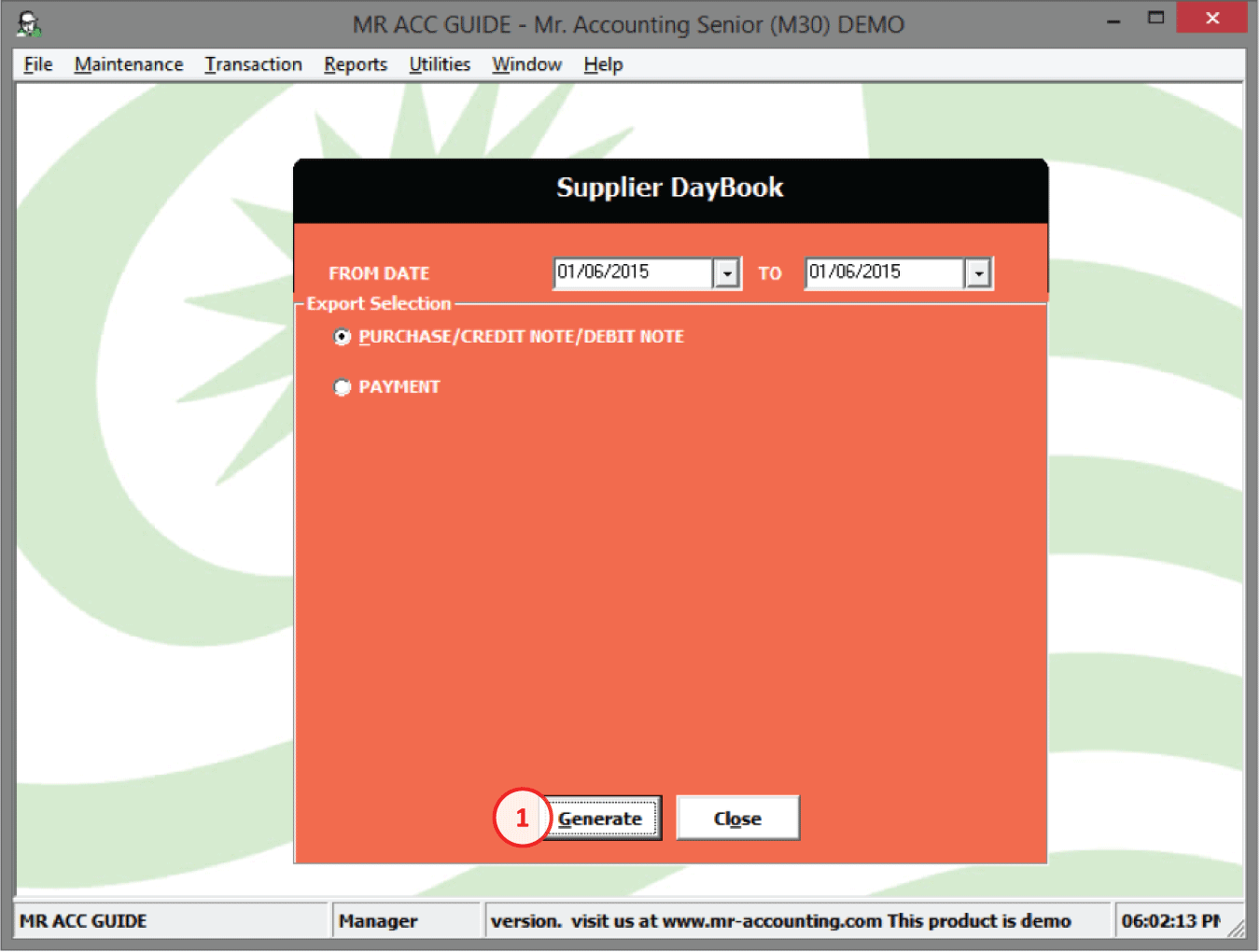
1.
Select Generate to
proceed.
A new window will pop out below which shows all columns.
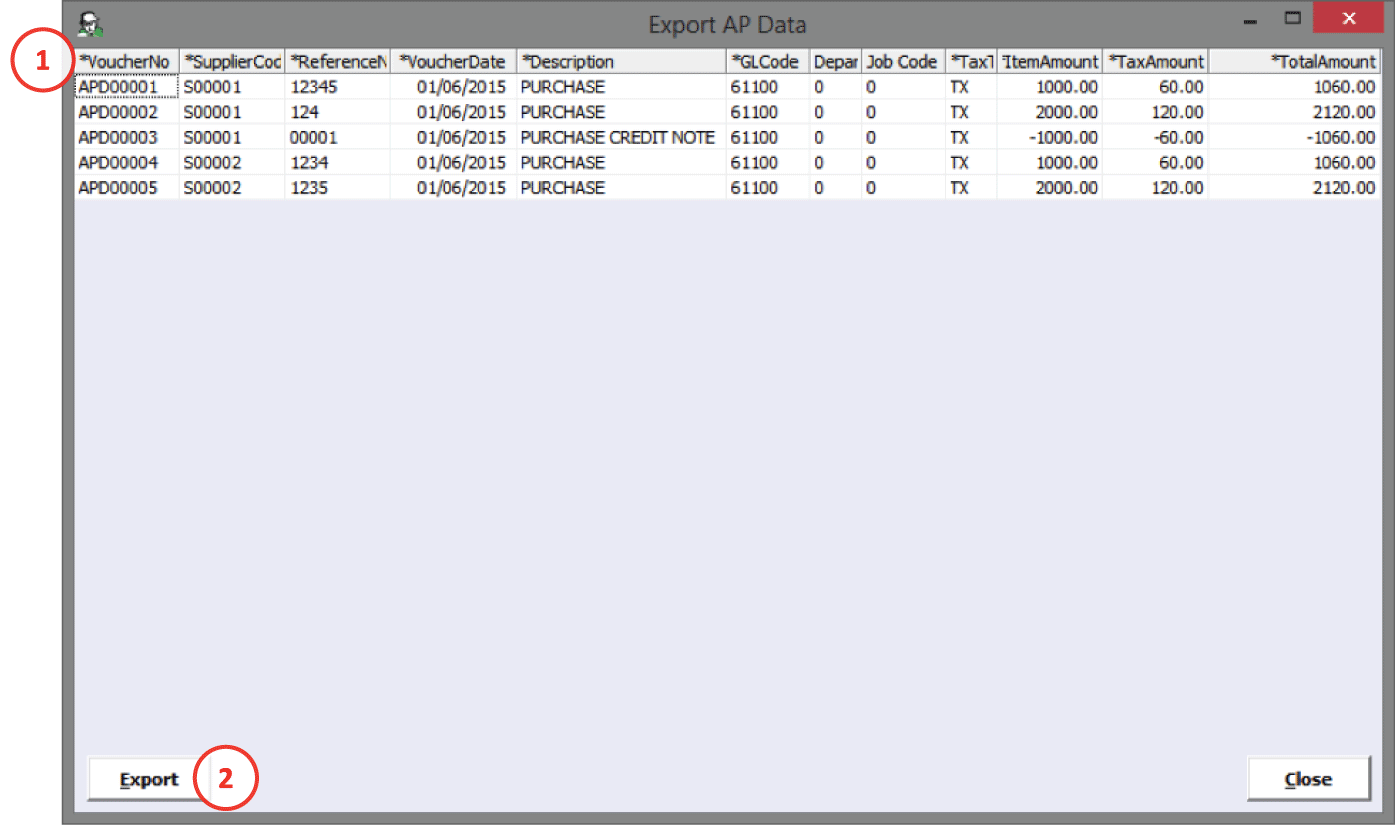
1.
The columns with an
asterisk (*) are a compulsory field that needs to be filled
up.
2. Select Export to start the export to Excel.
You should then select your destination folder to save the exported Excel file.