Supplier Ledger
This report is to show all transactions for the selected
suppliers from the selected period. This is also known as a Supplier Activity
Report.
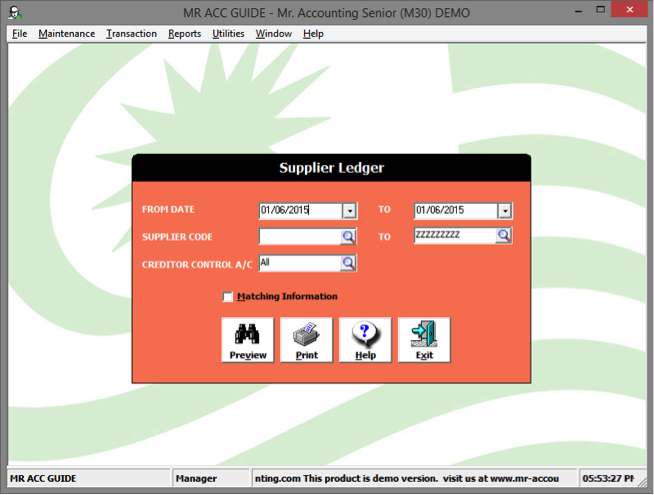
Matching Information: Tick this option to include more matching details [see
example below]
Example:
If Matching Information is ticked, then supplier payment or purchase invoice are displayed along with which payment or invoice they are matched to and the matched payment or invoice date [see red box].
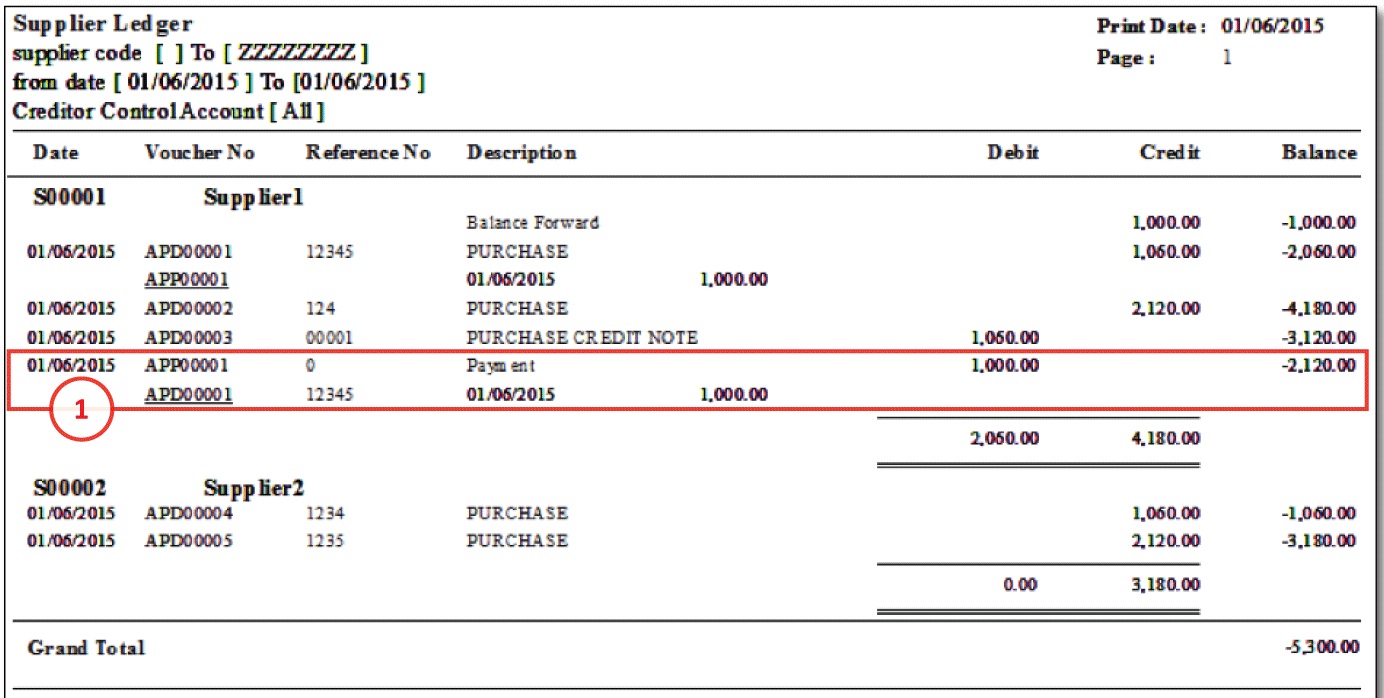
1. Matched bills are underlined