Supplier Matching
Under Supplier Matching user can
search payment matching history details and unmatch certain payment voucher for
users’ admen some information in purchase
entry.
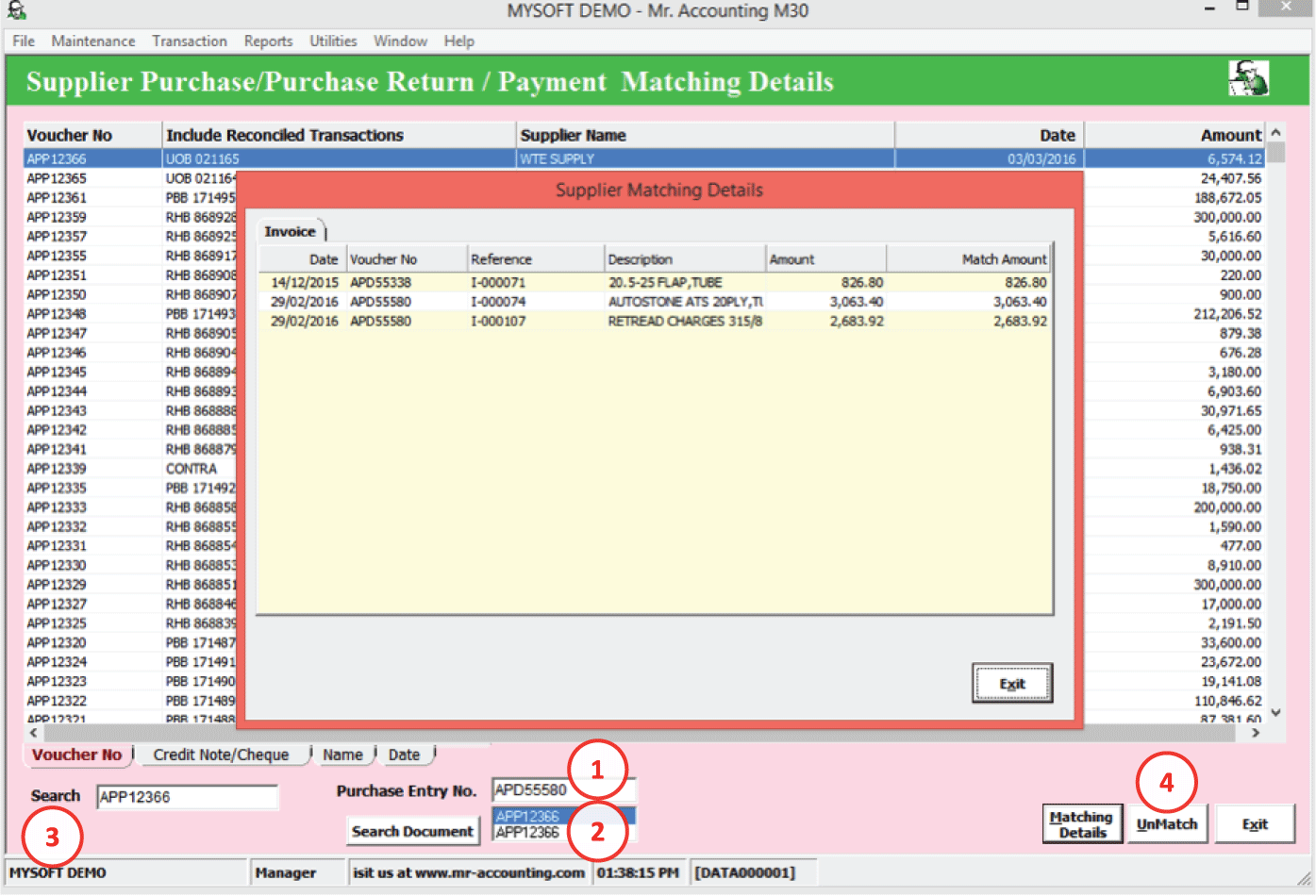
1.
In cases users’ not sure which payment voucher you want to do
unmatch users’ also can key in the purchase entry voucher no. to find the
payment voucher.
2.
Under Search Document section it will show all related payment
voucher based on the billing no we already key
in.
3.
User use payment voucher no for looking matching history.
4.
When you already sure which payment voucher you want to unmatch
users’ can press the Unmatch button to complete the unmatch
process.