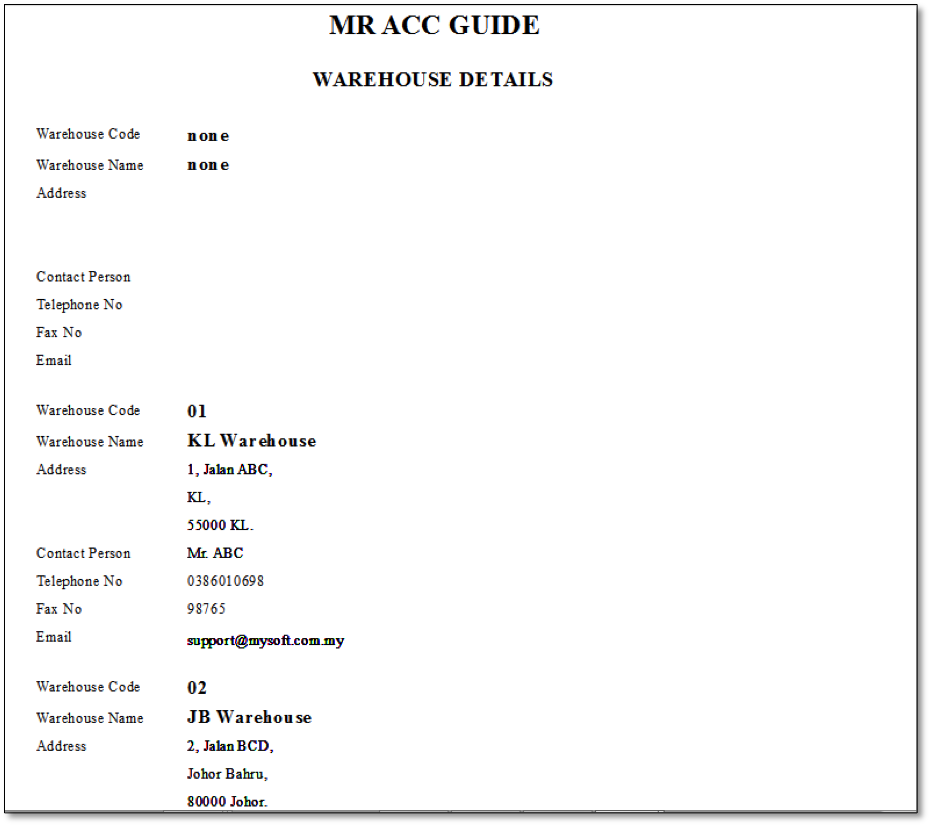You can create additional warehouses for a more detailed record of the
movement and location of stock.
Examples:
1.
The
company has many branches and you want to keep track of which branch the stock
is at
2.
You
can create a ‘QC’ warehouse to keep track of which stock has been transferred
for quality control
3.
You
can use warehouses as jobs, so that you know which job you have allocated stock
to
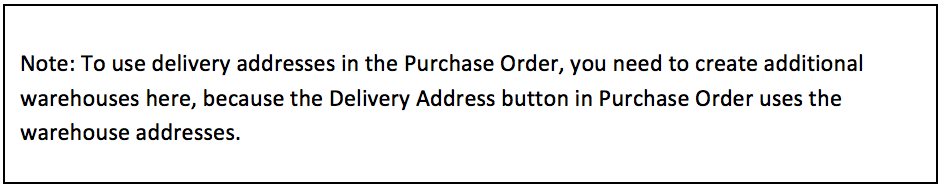
Warehouse Quick View screen
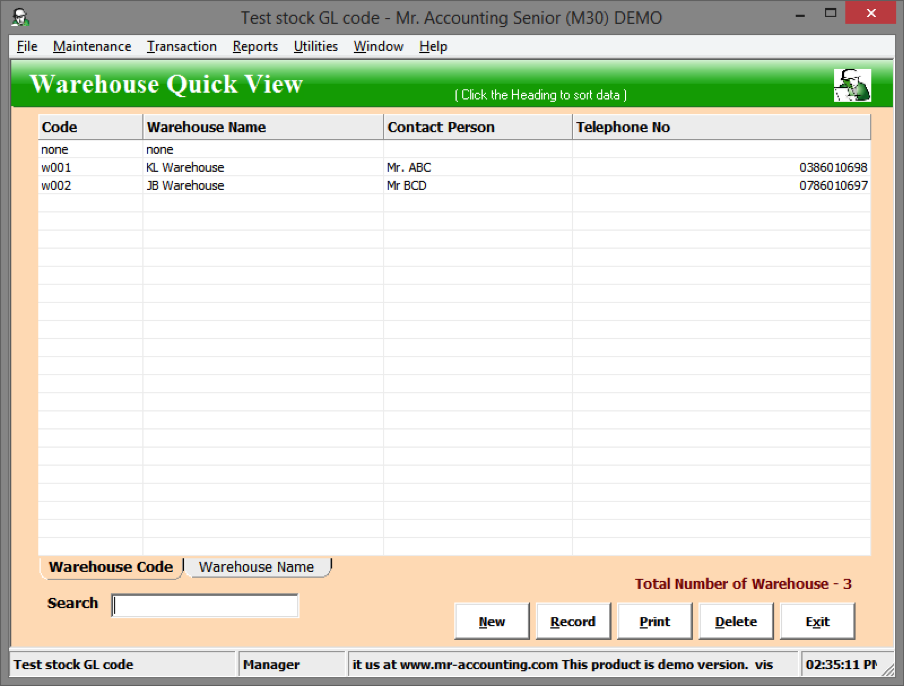
Select New to add new warehouse and double click to edit the warehouse
details.
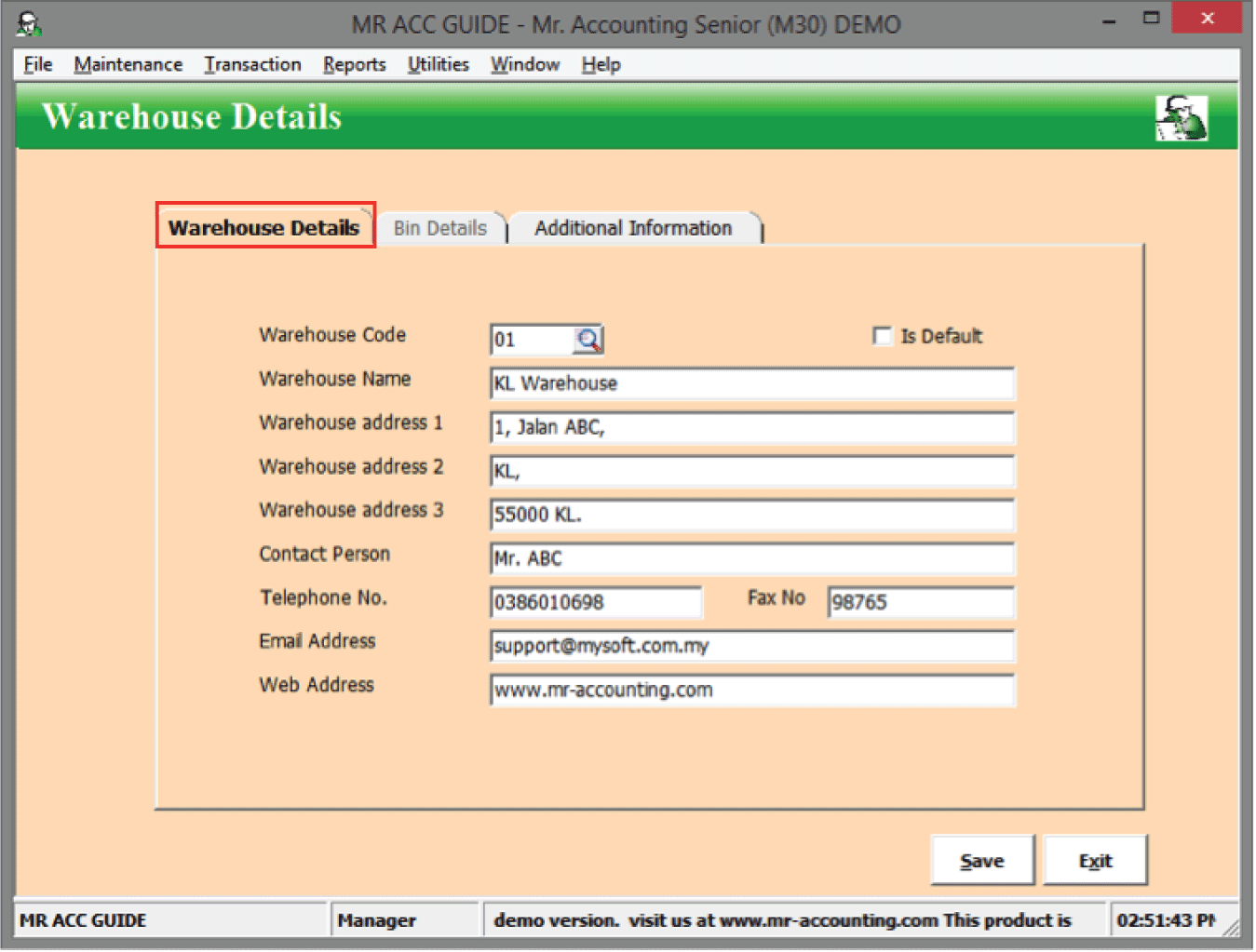
You can enter additional information that is not in
the warehouse details tab here.
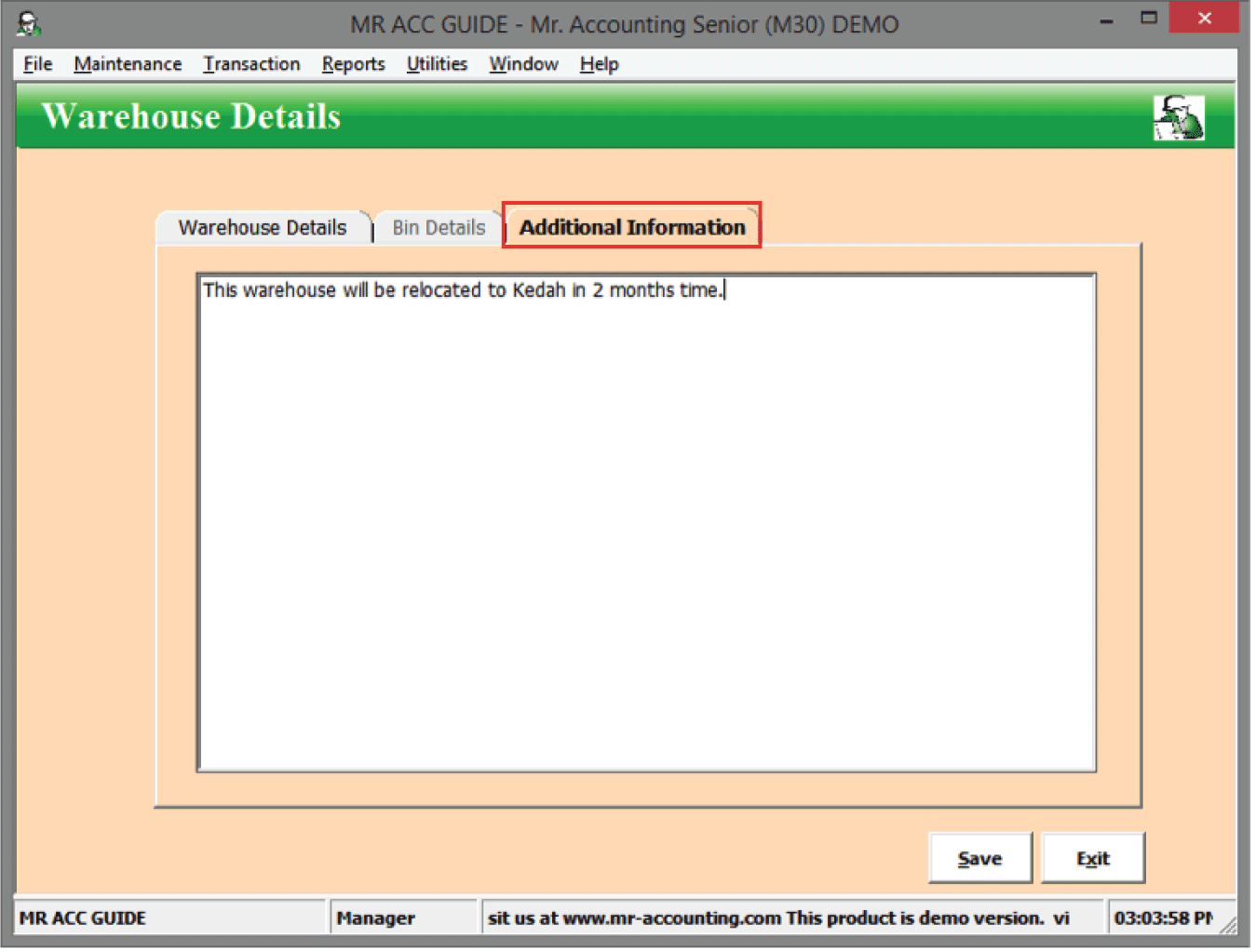
Selecting Print from the Quick View screen allows you to print a list of warehouses and their details. The report generated lists 3 warehouses on one page [see below].