Similar to the Which
Module Need PIN above, you can set which
report requires a PIN to view. For example, you may restrict access to reports
that contain sensitive information such as the Balance
Sheet and Profit
and Loss
reports.
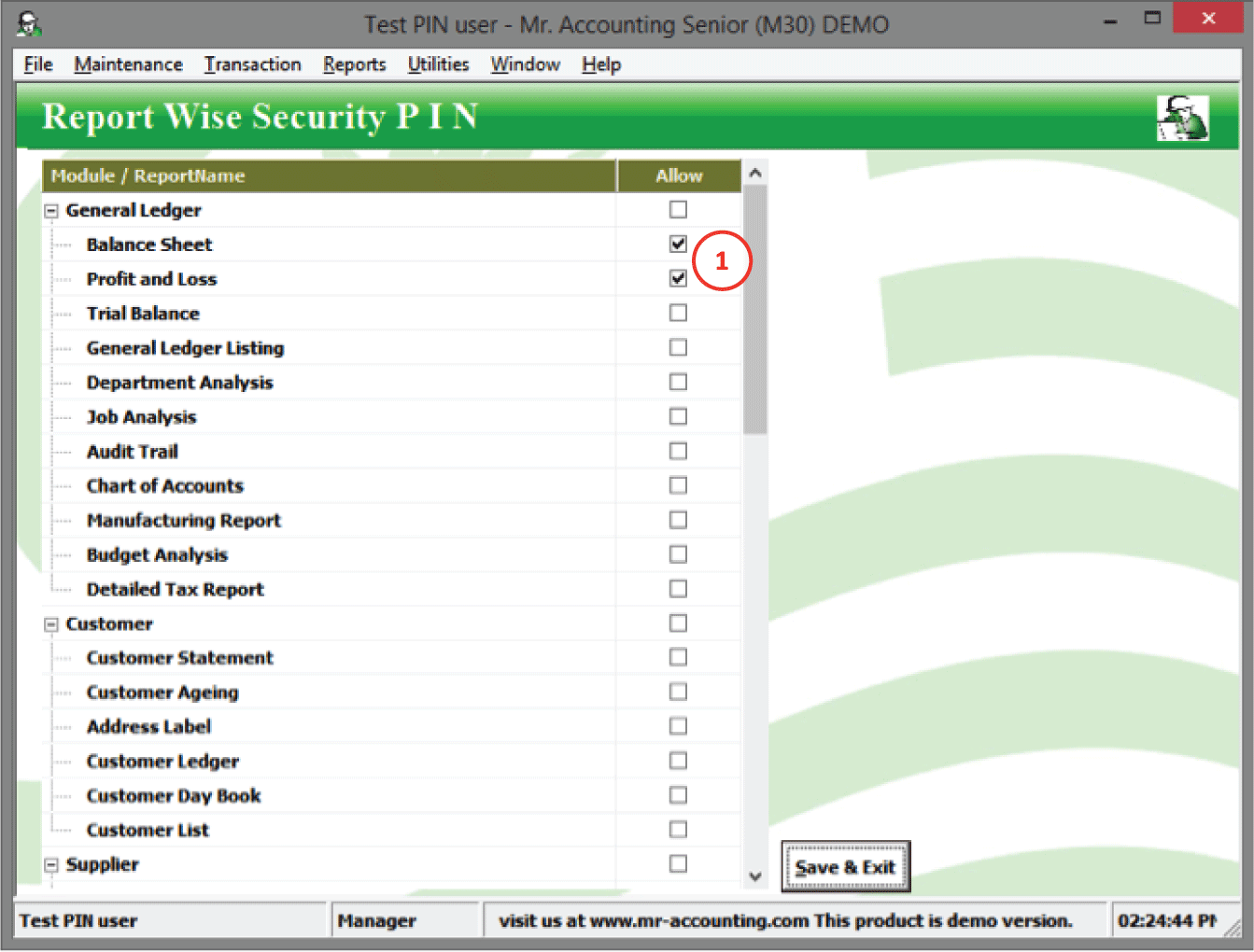
1.
Tick the checkbox to require entering a PIN to access the report [see
examples below]
Example 1:
Tick the checkbox
for Balance
Sheet.
When you select the
Balance
Sheet button in General
Ledger, you will be prompted to
enter a PIN User and PIN password [see
below].
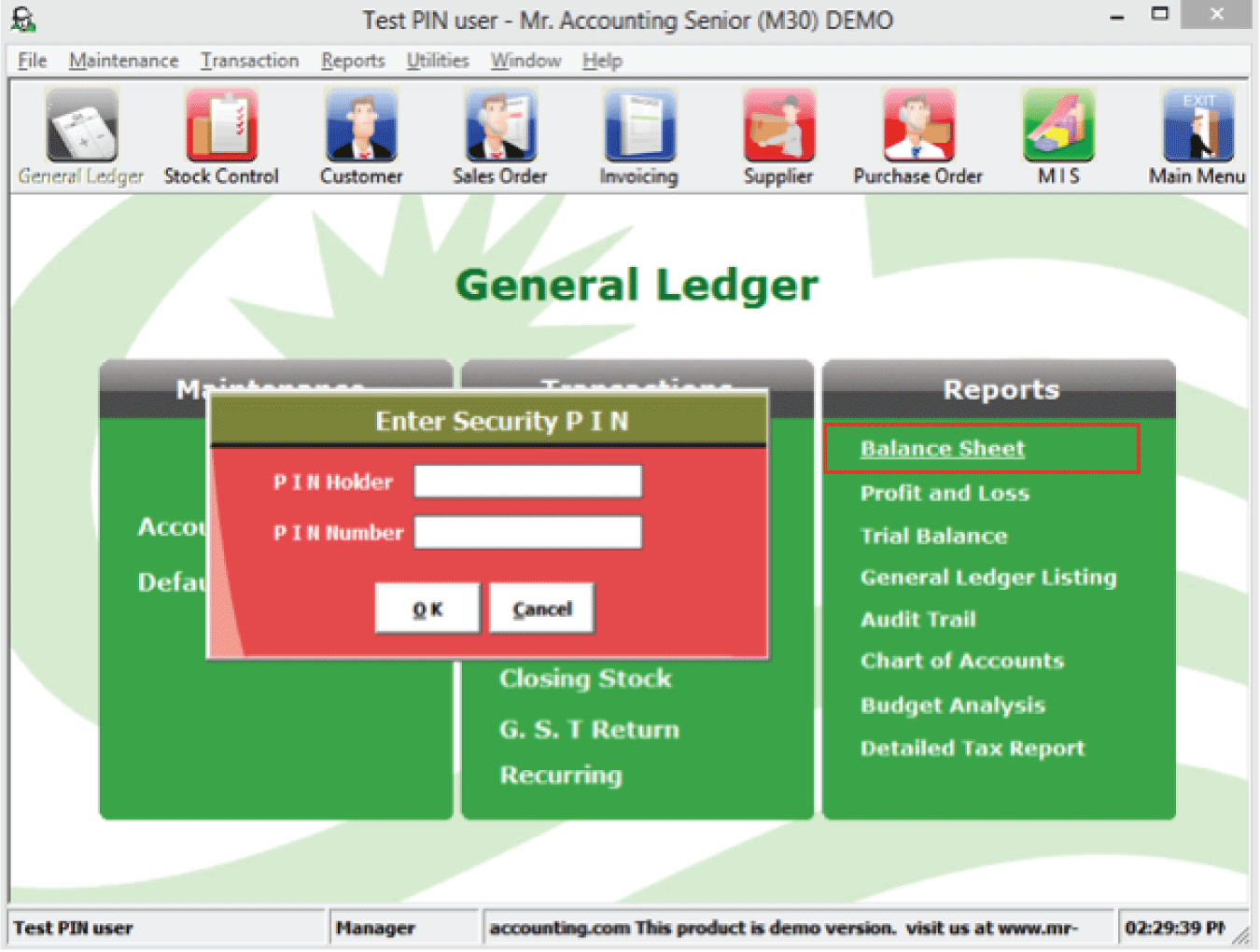
Example 2:
Untick the checkbox
for Balance
Sheet.
When you select the
Balance
Sheet button in General
Ledger, you will NOT be prompted
to enter a PIN User and PIN password [see
below].
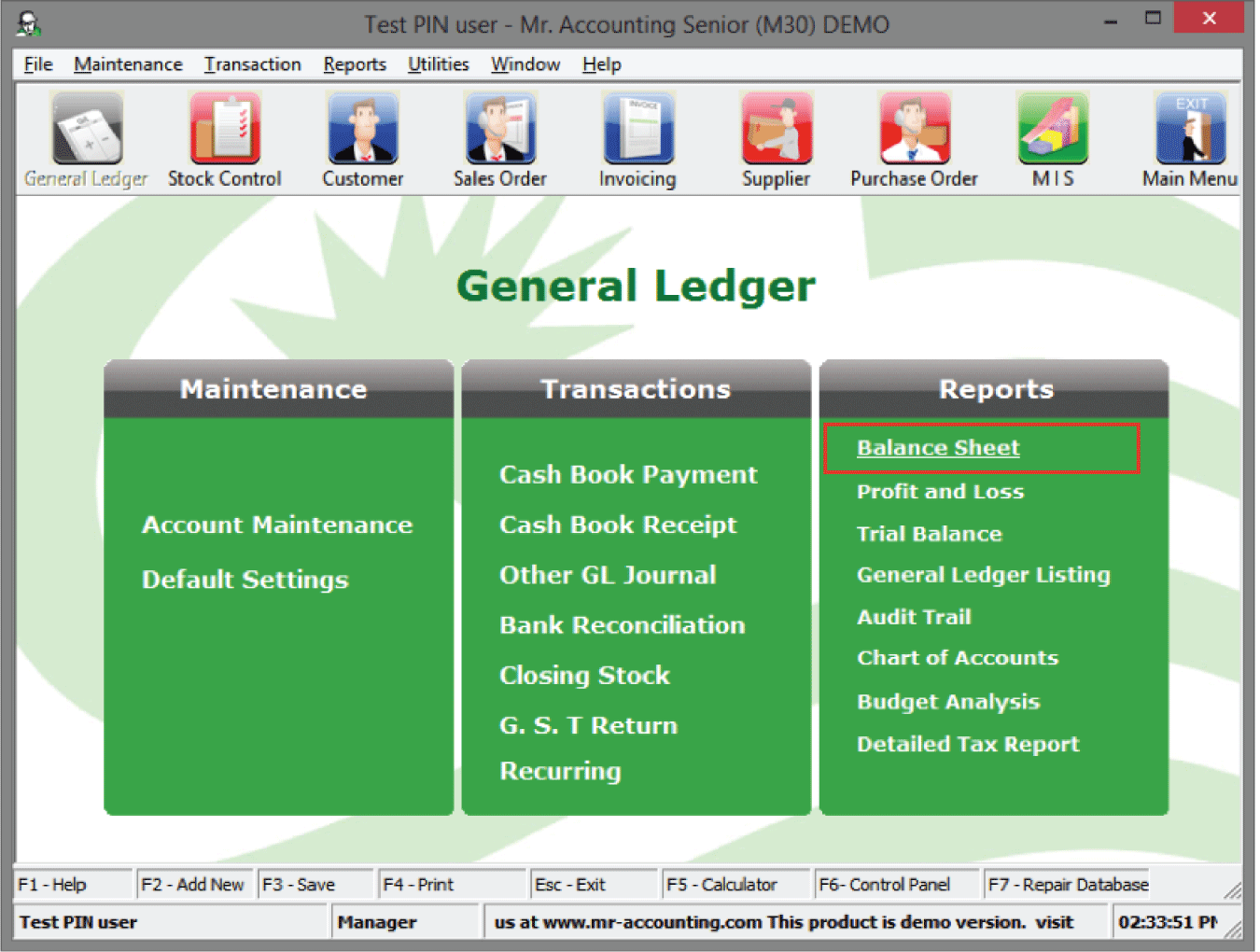
Therefore, access rights are not restricted if the checkbox for the
report is unticked.