C13- MENU TABS
At the top of the screen, there are menu tabs like the image below.
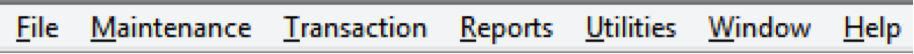
Clicking on each of these menu tabs
opens a drop down menu which lets you select some additional options covered
later.
You can also use shortcut keys to
open these menu tabs. Select ALT then the underlined letter.
For example, if you want to use shortcut
keys to open the File menu tab, then press the ALT key followed by the F
key.