The Cash
Book Receipt
transaction is for receipt of income which
is not trade related. Trade related transactions are done in the
Customer
module.
Cash Book Receipt Quick View screen.
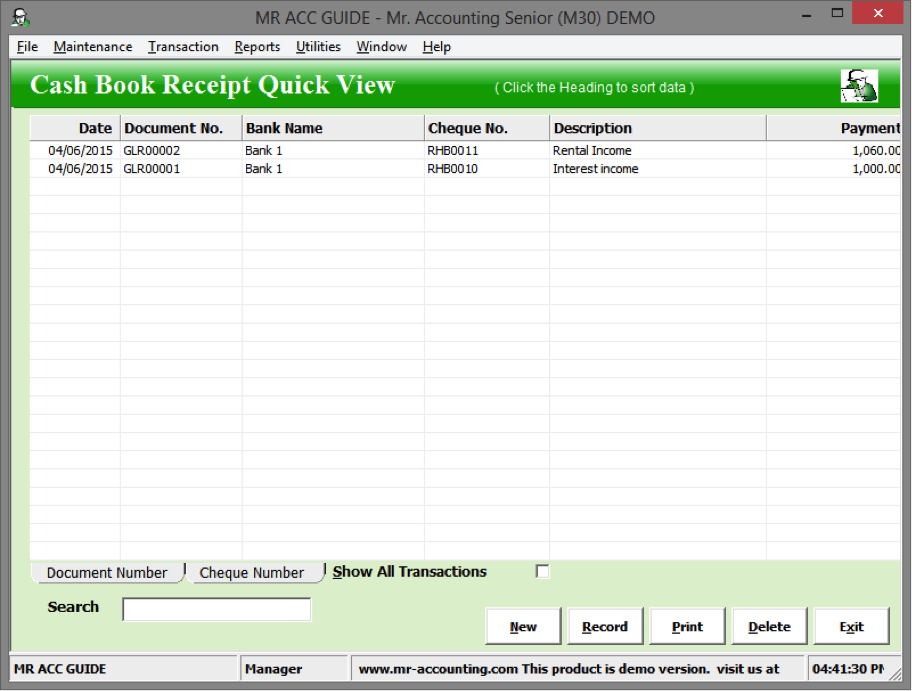
Select New to create new entry
or double click on a
transaction to edit details.
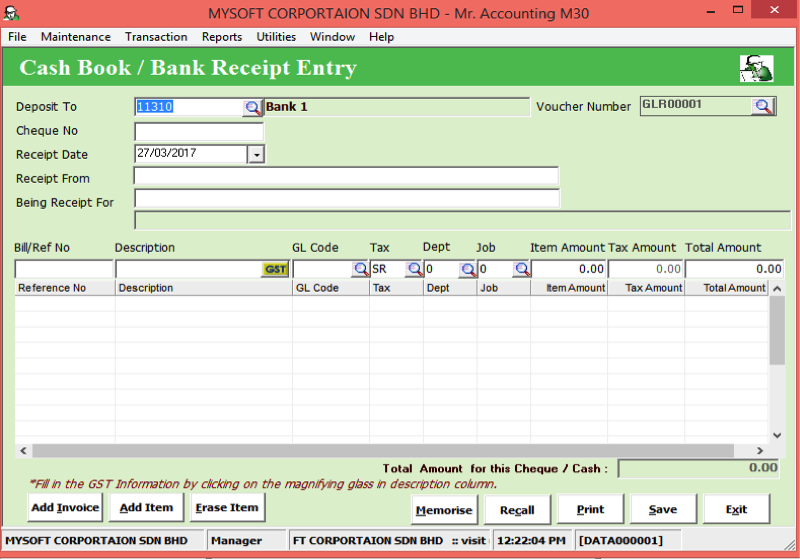
This transaction screen is the same as the Cash Book Payment screen above [refer to pg 236 above], except that the double entries are reversed and cash is paid out instead of received in.
Select a transaction and select Print in the Quick View screen to print the voucher or summary. A new window opens below, which is similar as Cash Book Payment above.
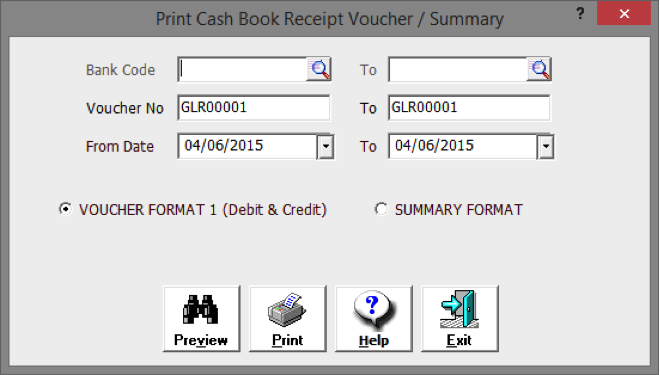
Refer to the formats above for Voucher Format (Debit & Credit) and
Summary Format. The printing cheques
format is only available for payment transactions.