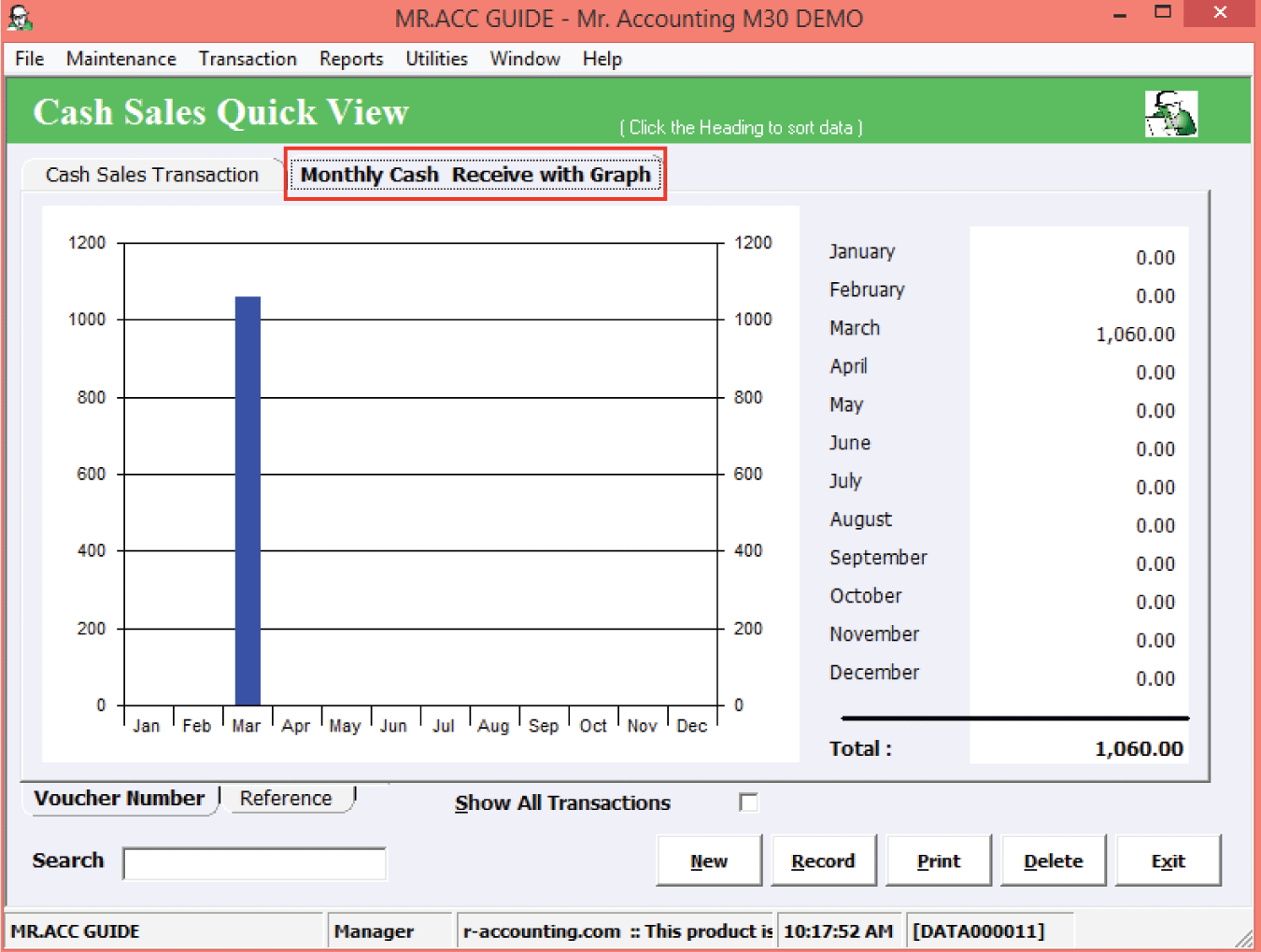Transactions in this screen are automatically entered under the default “Cash Account” customer code that has already been created when you first create a new company.
Cash Sales Transaction tab [in red box].
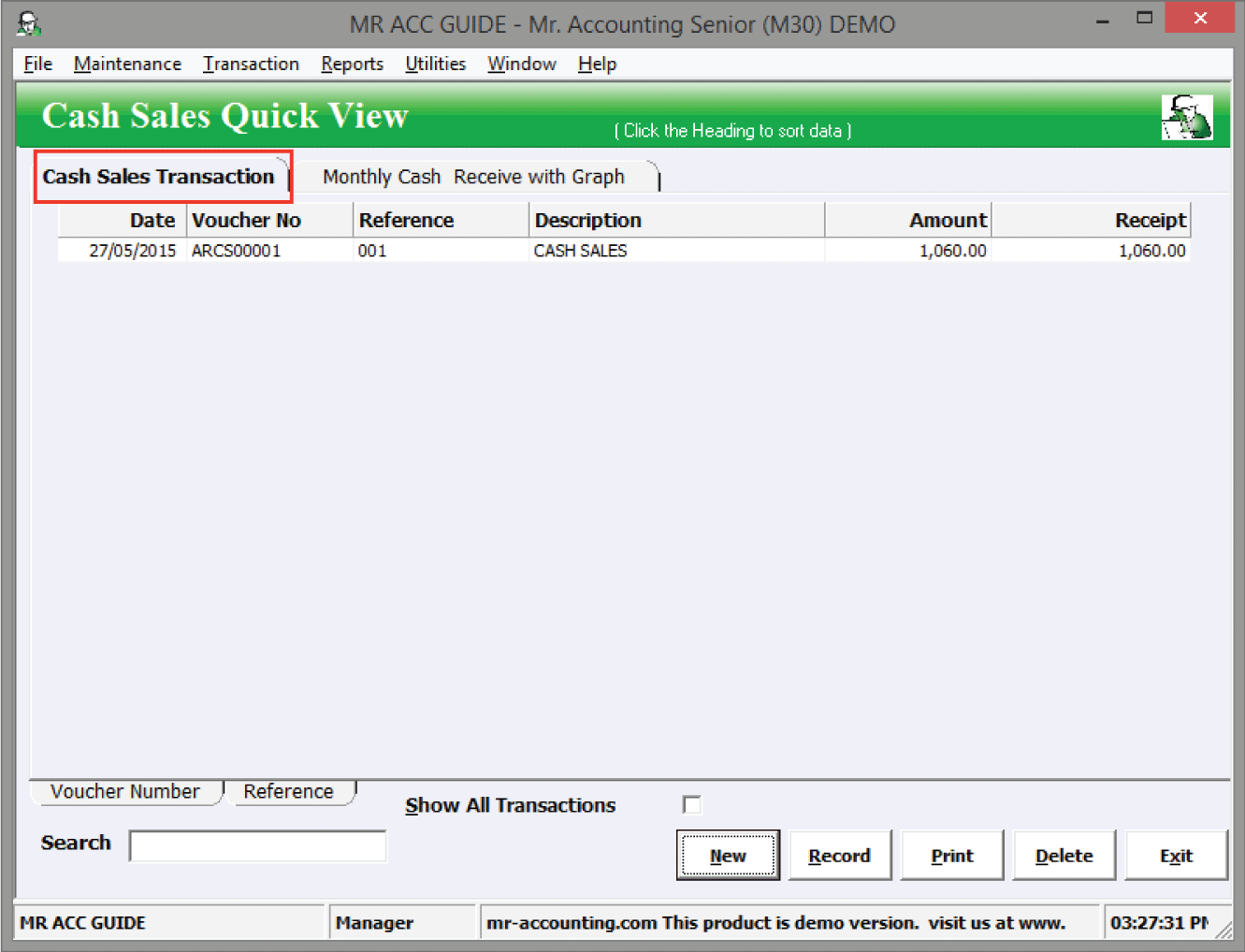
You will enter this screen after selecting New or editing an existing Cash Sales entry.
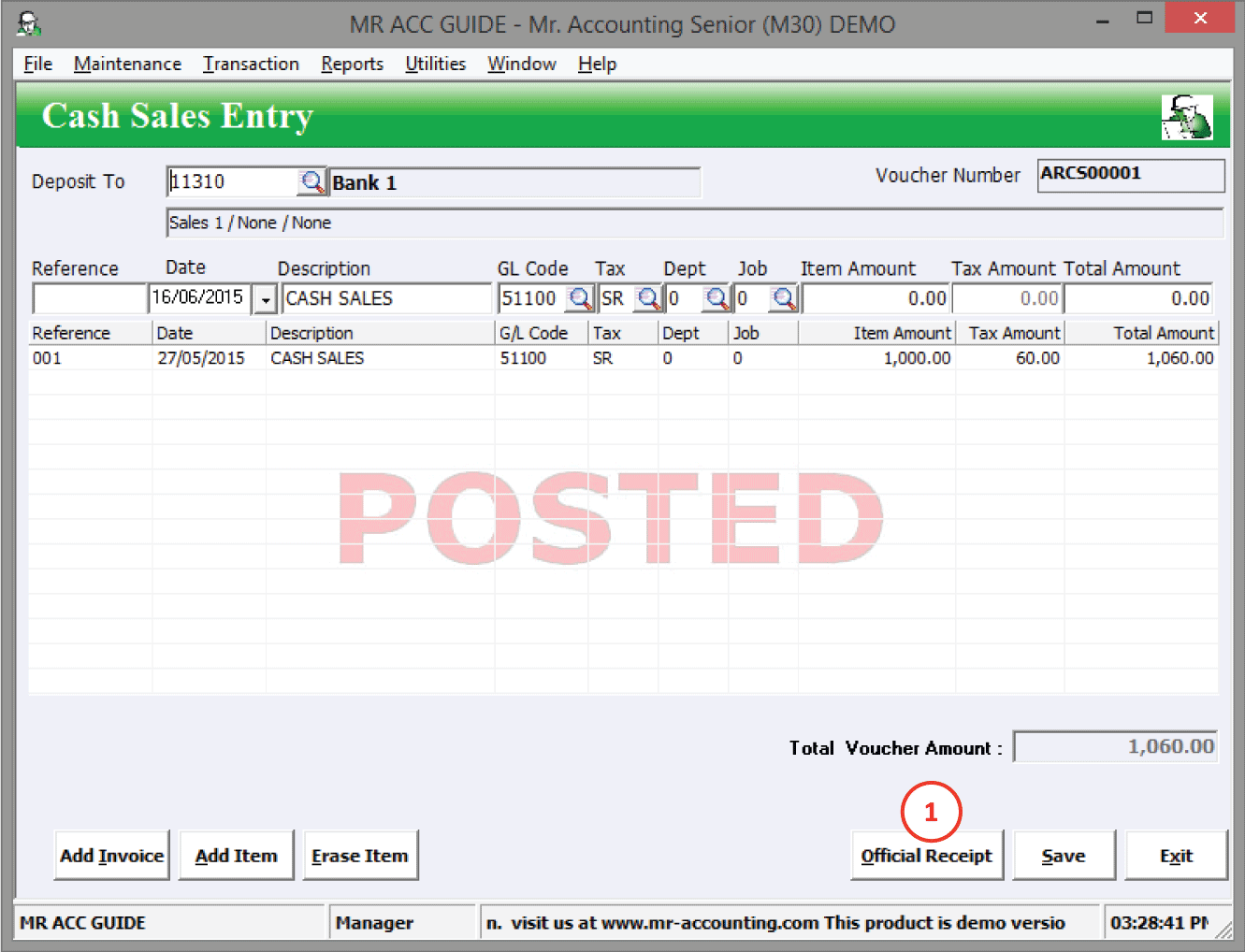
1. The Official Receipt button is to print out a receipt for this transactionPrint function
When you select Print in the Quick View screen, then the following window will pop out.
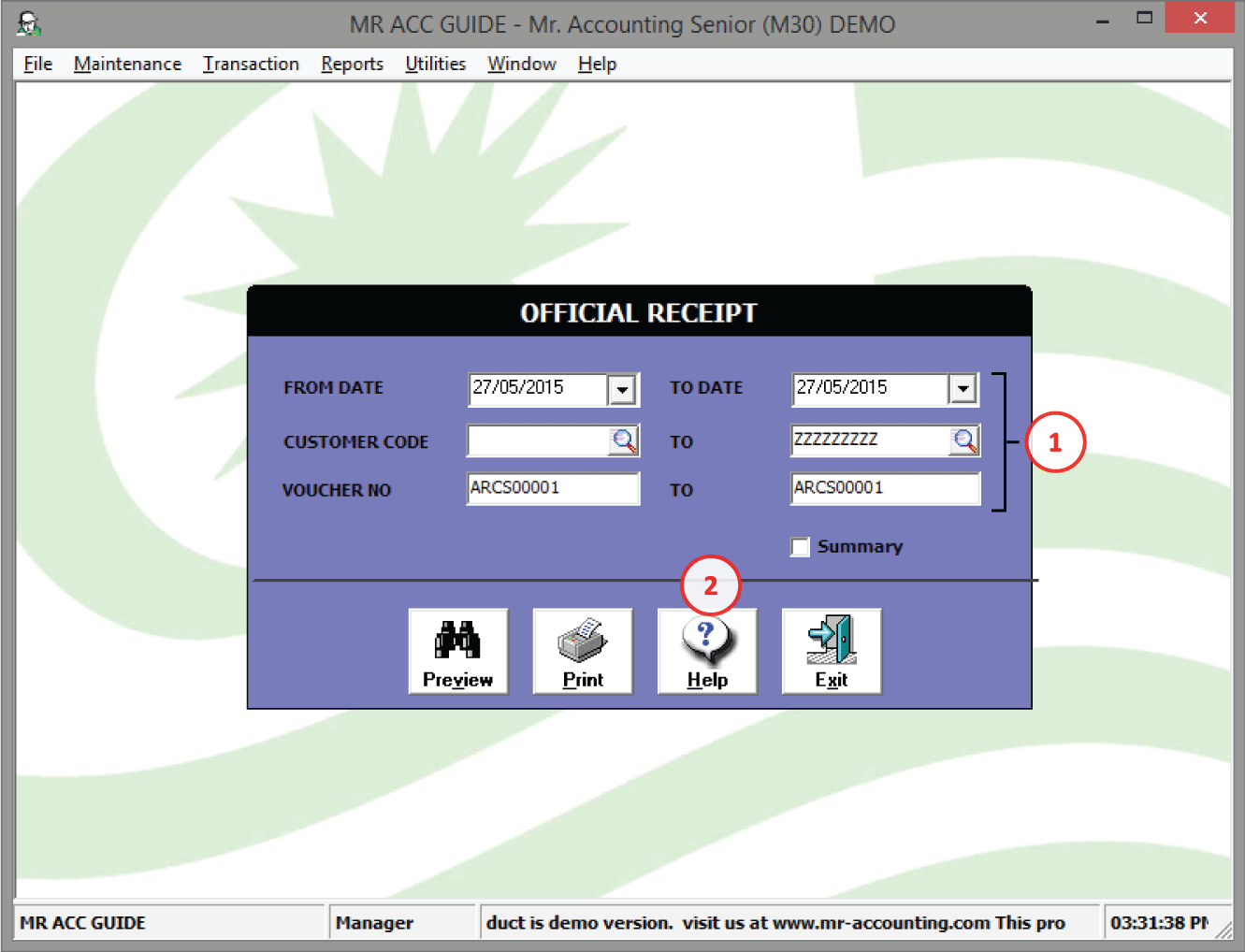
1. Filter data
2. Tick to print a summary format instead of a customer receipt [see example below]
Example 1: Summary unticked
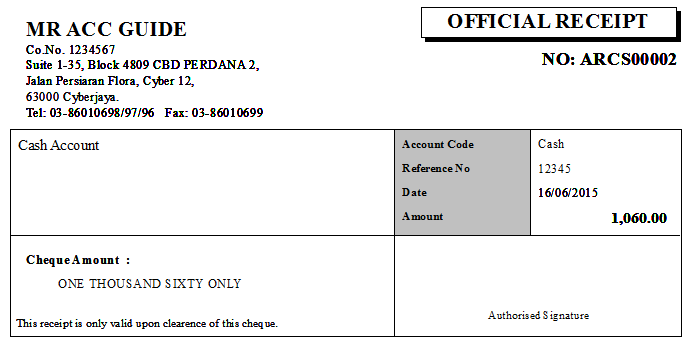
Example 2: summary ticked
This will print out the double entries instead.
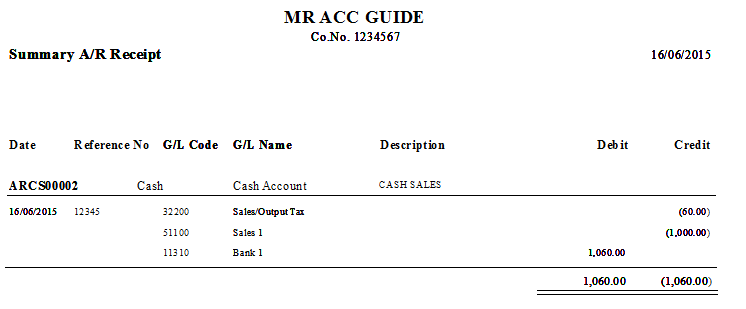
Selecting the Monthly Cash Receive with Graph tab [in red box above]. This generates a graph showing the amount of cash sales each month. You can use the Prtscn key to copy an image of this chart to put inside your PowerPoint slides etc.