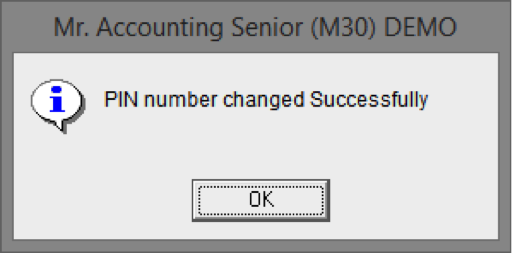Change PIN
You can use this function as a shortcut to change the
PIN password for the current
user.
Example:
Change the PIN for the user Allen from “1234” to “4321”.
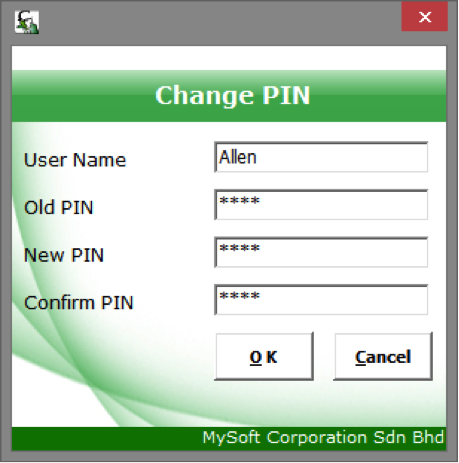
User
Name: Allen
Old
PIN: 1234
New PIN
& Confirm PIN:
4321
Select OK. A message pops out to confirm the change [see below].