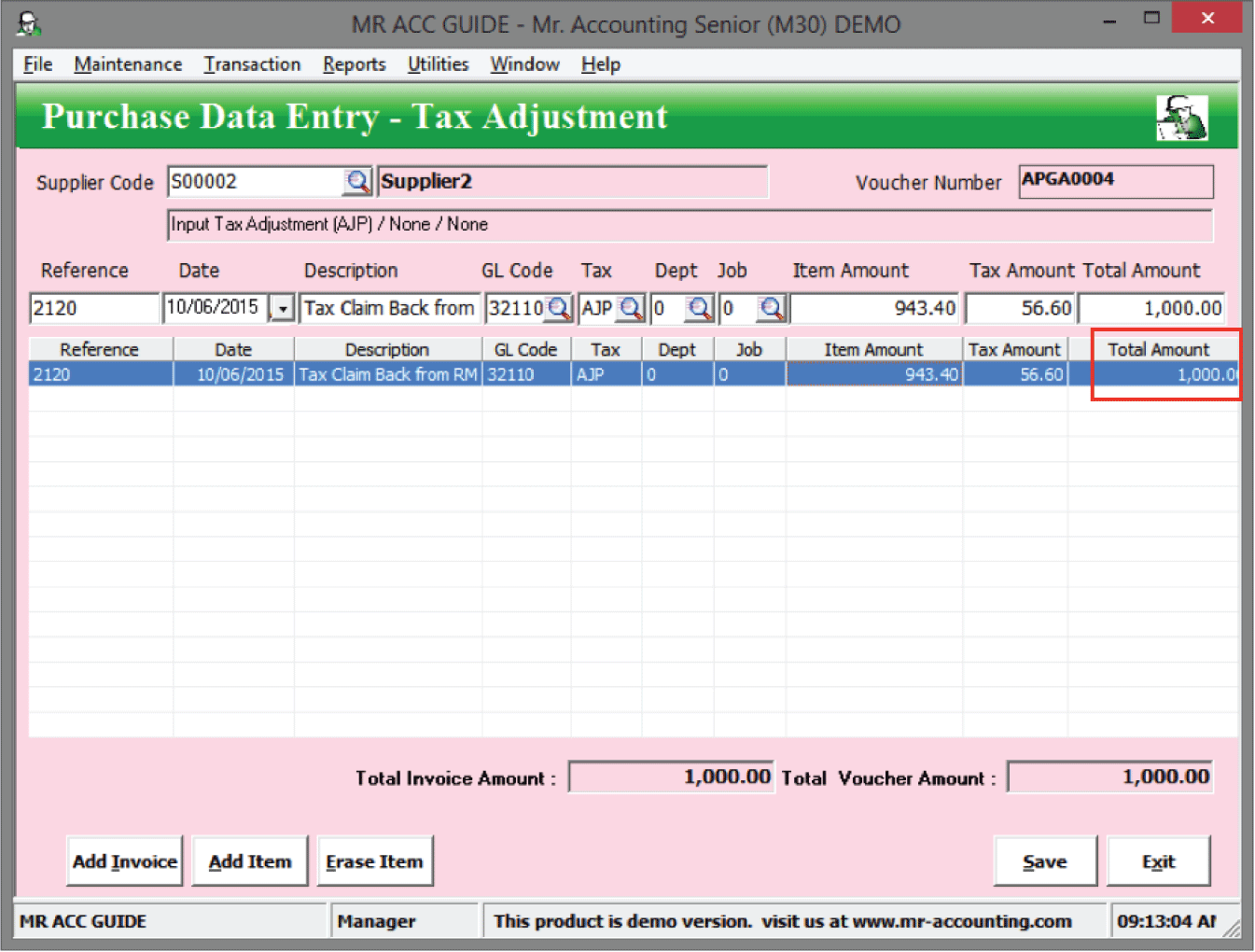The Purchase
Entry Adjustment transaction is used to
adjust the amount of GST tax paid to Customs for purchase related transactions.
Purchase Entry Adjustment Quick View screen.
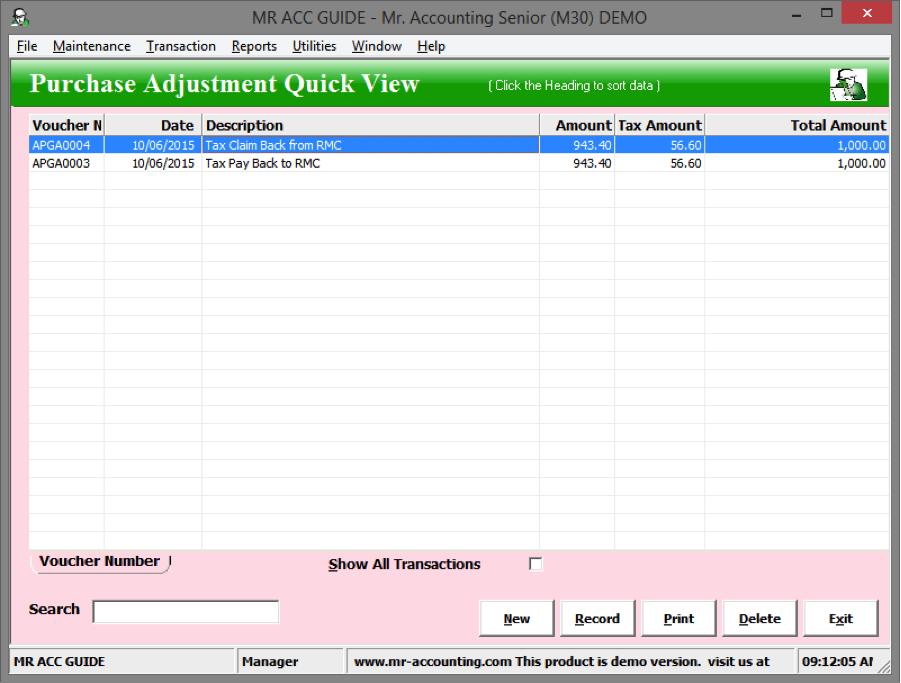
When you click New, you are given options as below.
·
The Tax Pay
Back to RMC is for supplier bad debt
relief
·
Tax
Claim Back from RMC is
for supplier bad debt recovery
·
The Other
Adjustment is for adjusting GST for other purchase transactions not covered
by the above scenarios (e.g. import of goods or import or
services)
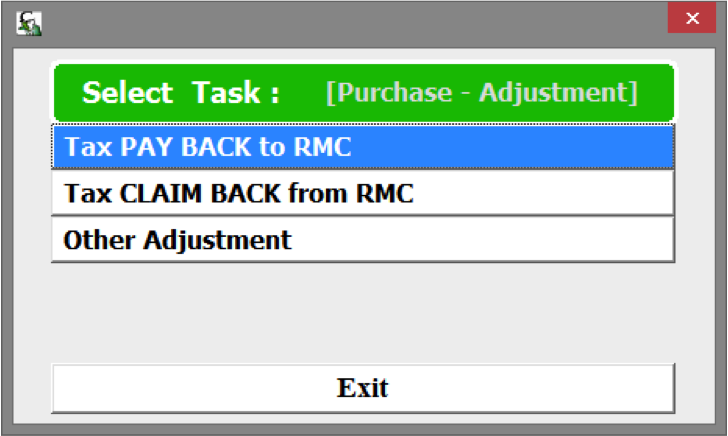
Similar to customer bad debt relief and recovery, this
is a GST adjustment instead of an accounting
transaction.
For supplier bad debt relief, the adjustment is done
in the 6th month from the invoice date for outstanding payments to
suppliers. It is necessary to make this adjustment because the Customs also
allows bad debt relief for customers. This must be done in the 6th
month, not earlier or later (i.e. not in the 5th or 7th
month).
Example:
We have not paid 1000 to a
supplier. In the 6th month after invoice date, a bad debt relief
adjustment must be made, as we have to pay back tax to
Customs.
Select New
→ Tax Pay Back
to RMC.
The total bad debt relief should be entered in the
Total Amount field [in red box] as this amount is inclusive tax.
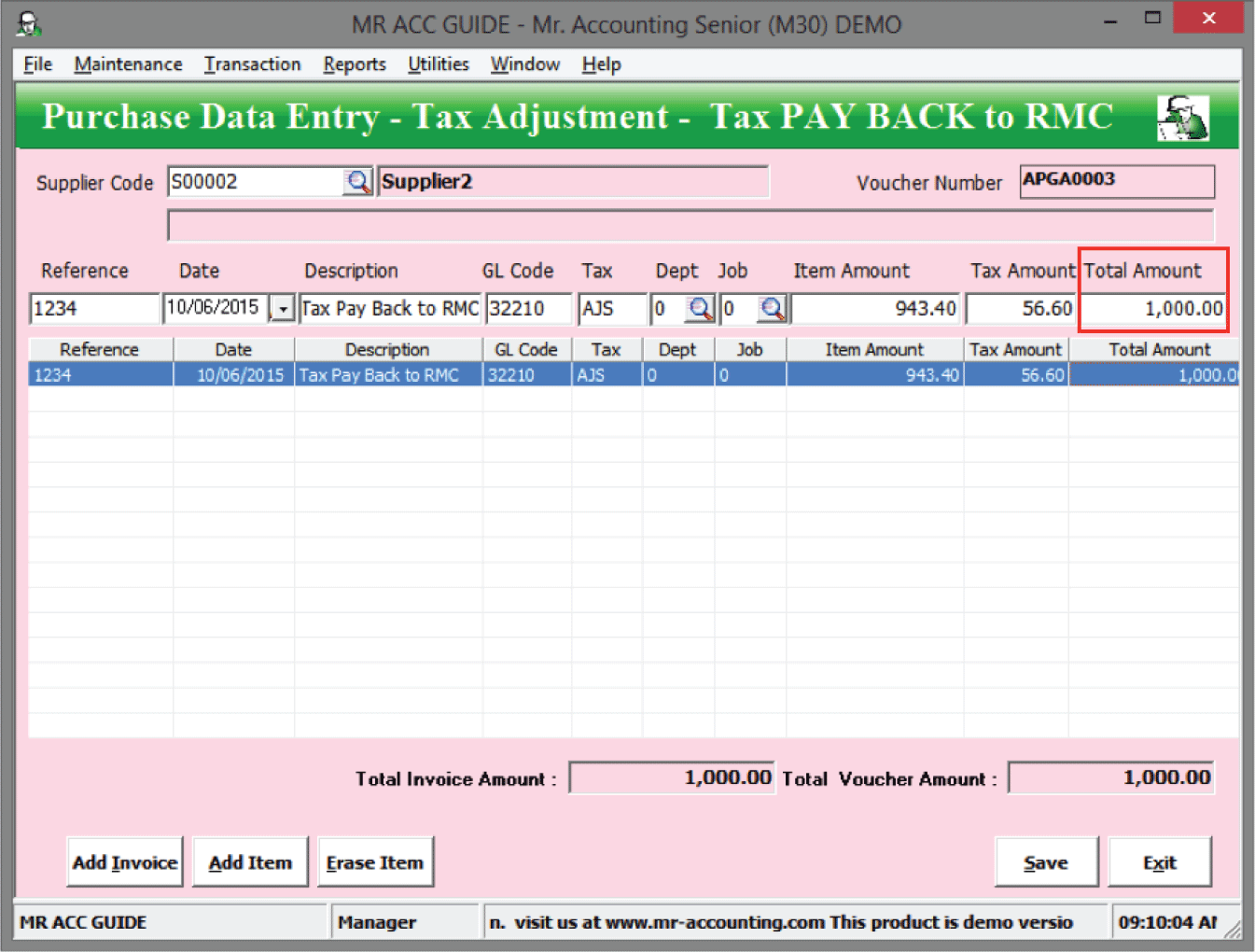
We made a supplier bad debt relief
adjustment in the 6th month of non-payment to a supplier.
Subsequently, we pay the supplier to settle our debt. We should make a bad debt
recovery adjustment to recover tax from the Customs, otherwise tax is paid twice
to the Customs.
Example: A bad debt relief adjustment was
made for 1000 of debt. We subsequently pay back the 1000 of debt, and we should
make a bad debt recovery adjustment.
Select New -> Tax
Claim Back from RMC.
Total bad debt recovered should be
entered in the Total Amount field
[in red box] as it is inclusive
tax.