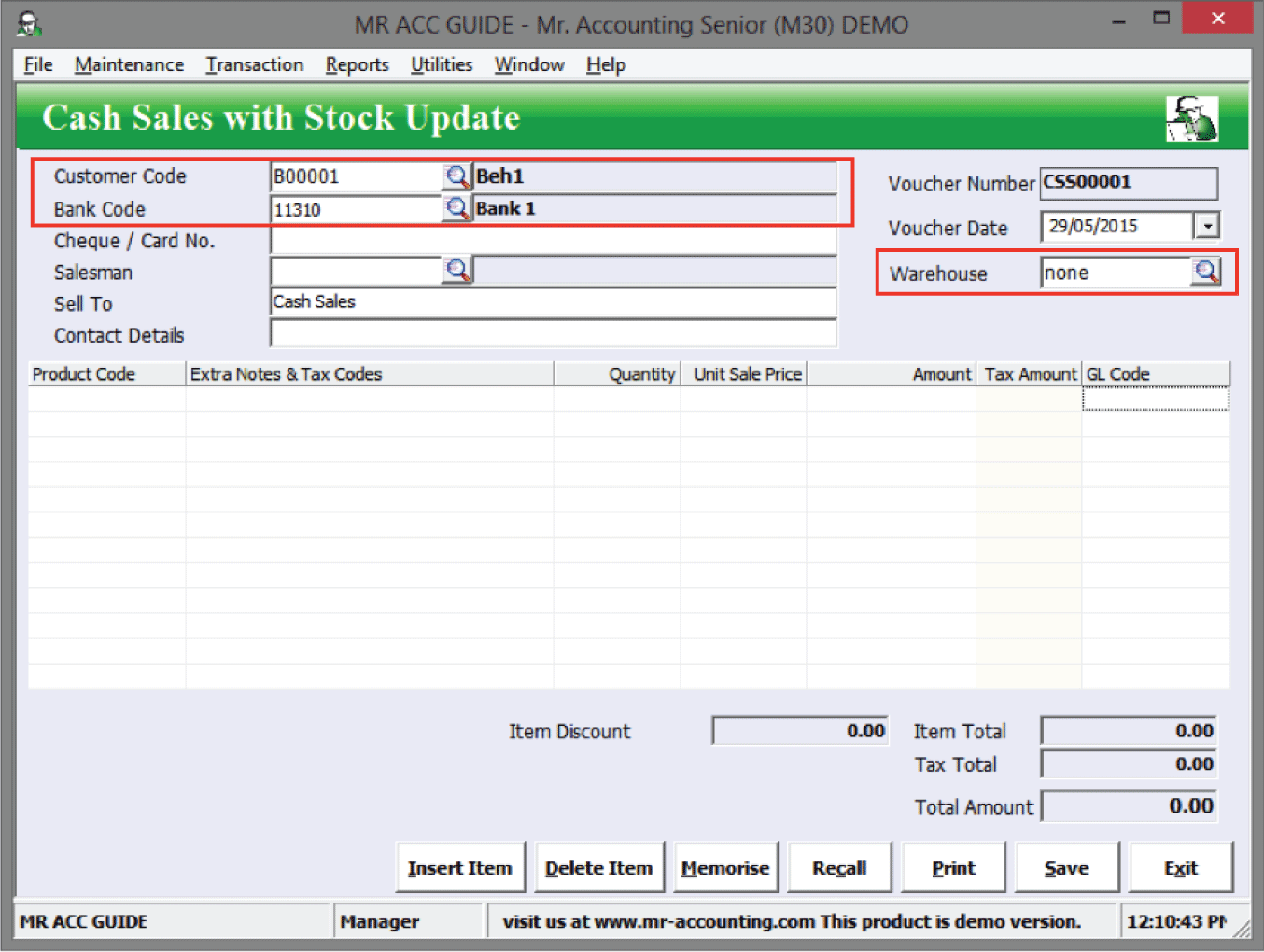You can set the
current prefix and running number for documents in the Invoicing module, and set
other default codes here. These default codes are selected when you first create
a transaction in the Invoicing
module.
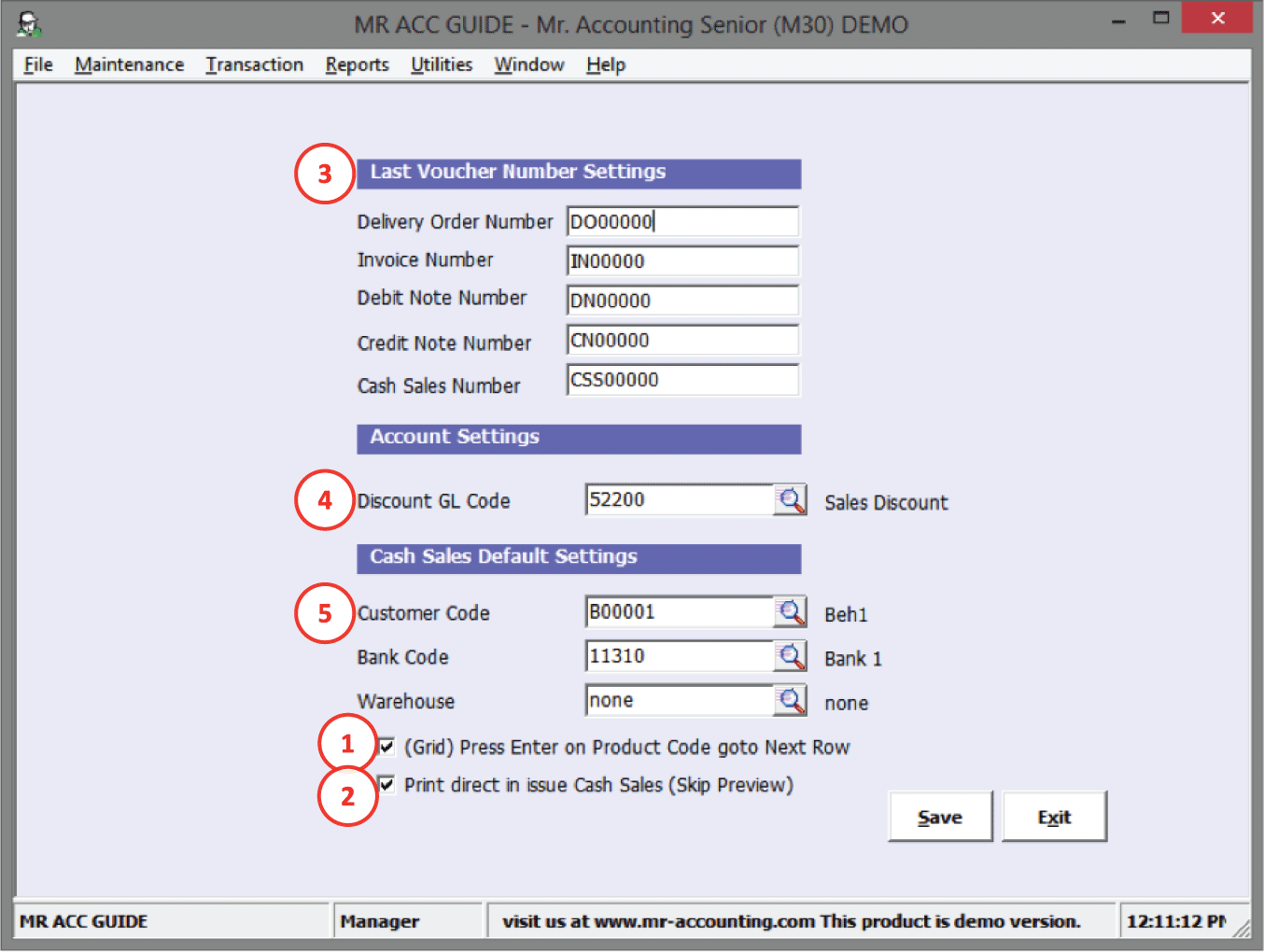
1.
If ticked, then pressing the Enter key will make cursor go to the
box below instead of the box to the right when entering Cash
Sales
transactions
2.
If ticked, the clicking on Print when in the transaction
details screen will skip the
preview and directly print the voucher
3. These are the default starting running numbers for each of these documents.
Example:
DO00000 will start the next DO voucher number from DO00001, DO00002, DO00003
etc.
4. Set the GL code to post the debit entry for sales
discount (The amount in the discount column gets posted to this GL
code)
5. For
Cash
Sales
entry, set default customer code, bank code and warehouse [see example
below]
Example: After setting default settings, Cash Sales will
default with Customer Code of B00001, Bank Code of 11310 and Warehouse of
None.